Hi-Link HLK-SW16 사용자 설명서 - 페이지 13
{카테고리_이름} Hi-Link HLK-SW16에 대한 사용자 설명서을 온라인으로 검색하거나 PDF를 다운로드하세요. Hi-Link HLK-SW16 15 페이지. Serial to ethernet 16 channel wi-fi relay module
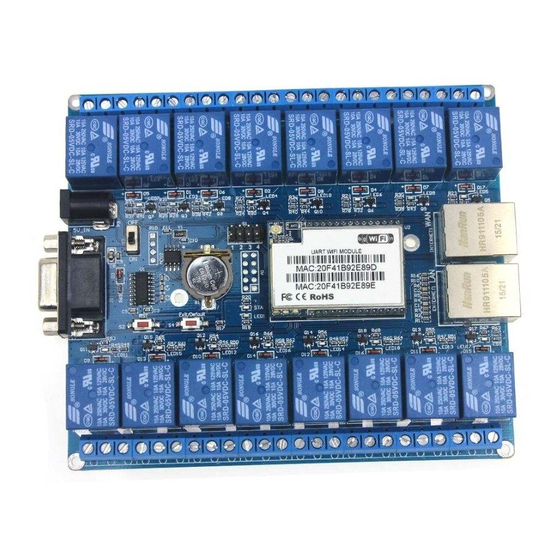
Click the Advanced button to expand the interface,from where you can control
corresponding properties through the button.Shown as below:
7.Modify button's name
For example,You want to change the Button 0 to T.V,firstly,you need to click on
the button 0,in the place here
button,,modify the 0 to TV ,Then click the
find the button 0 become to TV already.
8.Set inching function
Firstly choose one button you want to set for,click on the button
in the inching time item
5 ,then click the button commit
When you open the button,it will close automatically after 5 second.
9. Set the timer function
深圳市海凌科电子有限公司 Shenzhen Hi-Link Electronic Co.,Ltd
Http://www.hlktech.com
,it means you already set the inching function successfully.
Shenzhen Hi-Link Electronic Co.,Ltd
Tel:0755-23152658 Fax:0755-83575189
will show the name of this
button,after that you will
,input the time you want to set,like
,If the pop-up prompt window reads:出提
,
13
