Hi-Link HLK-SW16 사용자 설명서 - 페이지 14
{카테고리_이름} Hi-Link HLK-SW16에 대한 사용자 설명서을 온라인으로 검색하거나 PDF를 다운로드하세요. Hi-Link HLK-SW16 15 페이지. Serial to ethernet 16 channel wi-fi relay module
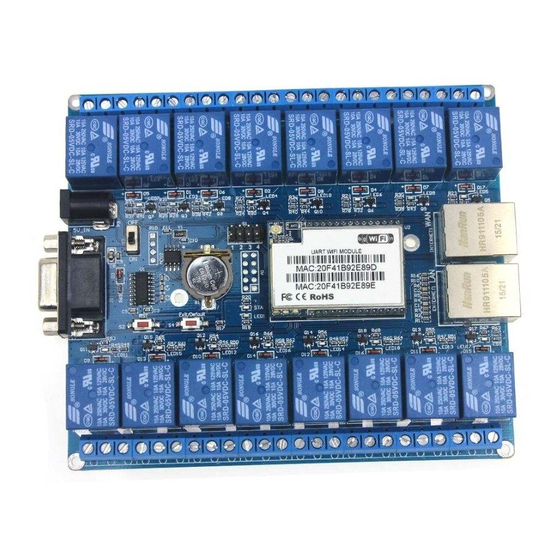
First choose the button you want,like 0,select timer
timer function now.,if you want to set the time to 8am On Monday,set it firstly
get the clue
list:
pop-up window
finished.On Monday 8AM,the relay for button 0 will open auto.If you want delete
it,just choose the time in the list
button
been deleted.
10.Remove the inching and timer function
First,click the botton like 0,then choose the button
click thesubmit button,if you see the po-up window
shows you have remove it succesfully.
11.Inquiry
Fist click the button like 0,then click on the inquiry button,you can see the
parametersof button 0.
深圳市海凌科电子有限公司 Shenzhen Hi-Link Electronic Co.,Ltd
Http://www.hlktech.com
,then click the add button
,at this time,the time you add will show in the time
,click the submit button
,you will get clue window
Shenzhen Hi-Link Electronic Co.,Ltd
Tel:0755-23152658 Fax:0755-83575189
,it shows the timer function for 0 have
,then you can set
,Then you will
,when you get the
,then click delete
,it means the time have
or
,then
,which
14
