Automation Dr. Nix QNix 5500 운영 매뉴얼 - 페이지 11
{카테고리_이름} Automation Dr. Nix QNix 5500에 대한 운영 매뉴얼을 온라인으로 검색하거나 PDF를 다운로드하세요. Automation Dr. Nix QNix 5500 16 페이지.
Automation Dr. Nix QNix 5500에 대해서도 마찬가지입니다: 운영 매뉴얼 (20 페이지), 빠른 시작 매뉴얼 (12 페이지)
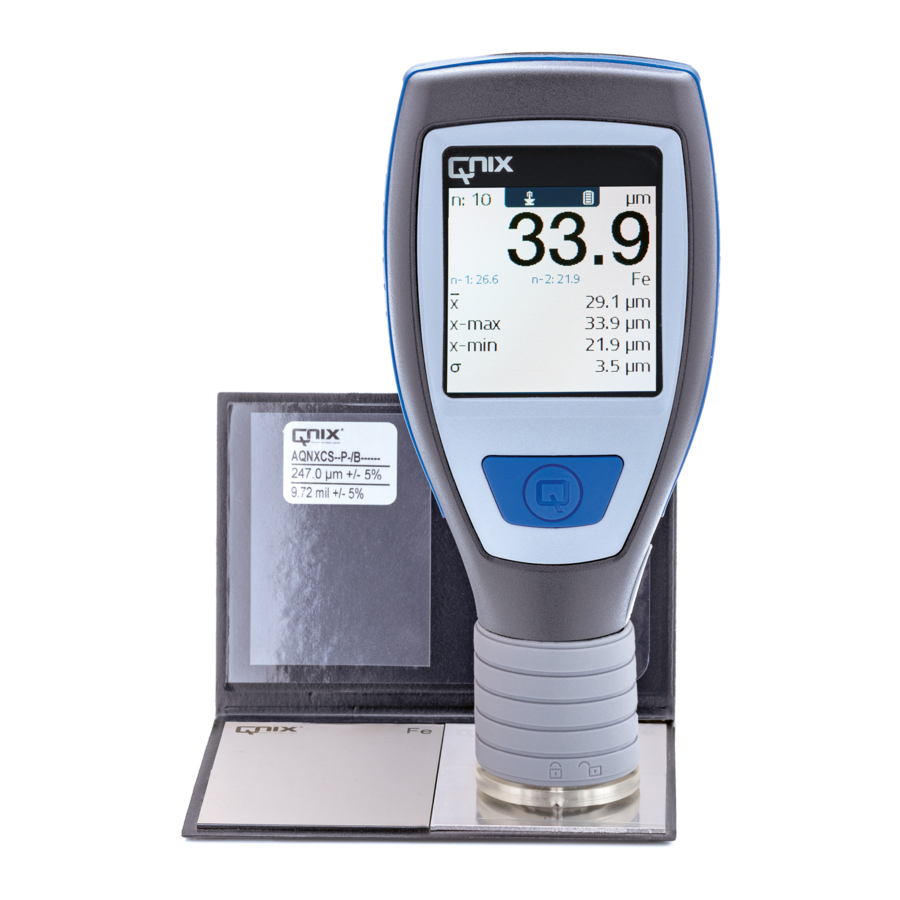
4.6. Delete User's Adjustment
Pressing and holding the button until the countdown for switch-off starts will delete the last measure-
ment results. If you repeat this three times within 5 seconds, the user's adjustment will be deleted also –
the gauge goes back to factory status. When exceeding 5 seconds the counted repeats are set back to 0.
In case of a user's adjustment, the according symbol is shown in the status bar.
After deleting the user's adjustment the symbol disappears; factory adjustment is now active.
5. Troubleshooting
If the device is not responding as expected, please check the following items:
Error
Device does not switch on
Calibration with reference plates
produces implausible results.
Sensor ring lights up blue
Sensor ring briefly lights up blue
during probe change
Possible cause
Batteries drained
Incorrect reference plate selected
Device or probe defective
Measuring range exceeded
no error
Action
Replace the batteries
Select the reference plate
Fe/NFe based on your probe
Please contact your authorised
service location.
Probe is connected correctly
11
