Autometers Systems IC 970 설치 및 운영 매뉴얼 - 페이지 7
{카테고리_이름} Autometers Systems IC 970에 대한 설치 및 운영 매뉴얼을 온라인으로 검색하거나 PDF를 다운로드하세요. Autometers Systems IC 970 12 페이지.
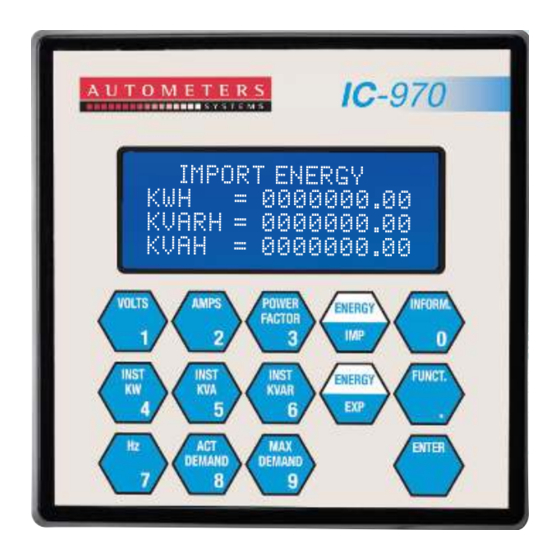
Relay test mode code 51 (switch 8 on)
Please follow these instructions precisely.
1. Press Function Key
The display will change to.
You will notice the cursor is flashing at the first digit on the left of the two digits
Press the key with 5 on it, the cursor will now move to the next digit now, press 1.
Press Enter.
The display will change to.
When you see above display the relay output will open and close once ever y second. This will
test if the relay is functioning correctly.
When finished
Press Enter.
The meter will automatically take you back to the default display.
12
Indication of binary switch settings
Code 52 (view)
Please follow these instructions precisely.
1. Press Function Key
The display will change to.
You will notice the cursor is flashing at the first digit on the left of the two digits
Press the key with 5 on it, the cursor will now move to the next digit, now press 2.
Press Enter.
The display will change to.
The above display indicates the individual switches which have been switched to the "on"
position on the binar y switch.
"0" indicates the switch is in the "OFF" position
"1" indicates the switch is in the "ON" position.
Press Enter.
The meter will automatically take you back to the default display.
13
