Autometers Systems IC 970 설치 및 운영 매뉴얼 - 페이지 9
{카테고리_이름} Autometers Systems IC 970에 대한 설치 및 운영 매뉴얼을 온라인으로 검색하거나 PDF를 다운로드하세요. Autometers Systems IC 970 12 페이지.
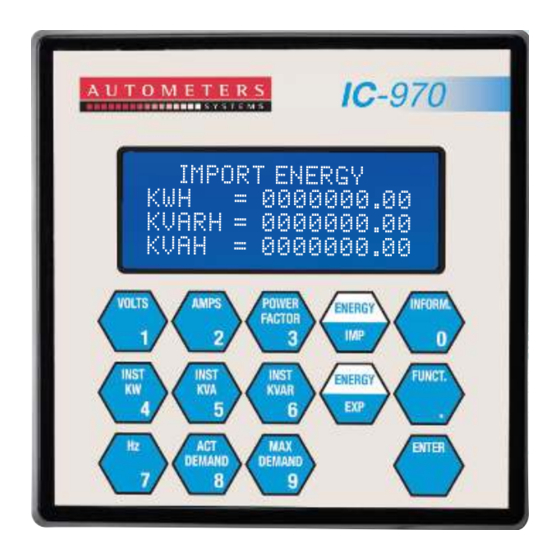
Information key
When you press the information key and the communication module is fitted the following displays
will appear. To move on to the displays shown below press the "INFORM" key repeatedly until
the required display is shown.
1
2
3
4
5
Please Note.
If there is no communication module fitted, you will only see displays 1, 4, 5, 6, 7, 8, 9 & 10.
16
6
7
8
9
10
Programming the communication module
You will notice in the picture below two red ver tical rows of switches 1 - 8. Above each row the
letters "ADDR" and "FUNC " are printed. These individual switches will have to be selected to
programme the correct protocol in the meter. See below.
Binary Switches
You will notice two red binar y switches next to each other, one is marked "ADDR" and the other
switch is marked "FUNC".
"ADDR" Binary Switch
The binar y switch on the left is marked "ADDR" and is for setting the meters address number.
Each meter in the Modbus system must have its own unique number.
ADDR.
The binar y switch has 8 switches numbered 1-8.
The number sequence is as follow.
1 = 1
3= 4
5= 16
7 = 64
2= 2
4= 8
6= 32
8 = 128
E.G. by moving the number 1 switch to the "on" position you have numbered this meter as 1.
By switching numbers 1 and 4 to the "on" position this becomes number 9.
The highest number which you can allocate to a meter is 128.
17
