Dynamix HP-20C 사용자 설명서 - 페이지 5
{카테고리_이름} Dynamix HP-20C에 대한 사용자 설명서을 온라인으로 검색하거나 PDF를 다운로드하세요. Dynamix HP-20C 6 페이지. Homepna 2.0
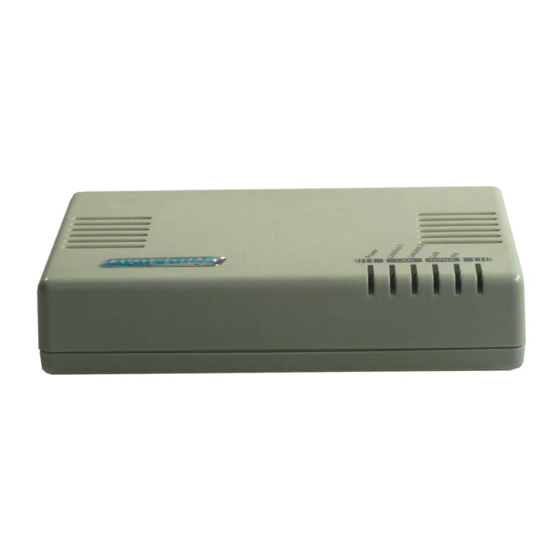
I
I
N
S
T
A
L
L
A
T
N
S
T
A
L
L
A
T
1. Open the carton and make sure yourself the stuffs inside
are as same as the PACKAGE CONTENTS listed above.
Please contact your dealer for replacing in case any item is
missing or damaged.
2. Take out the HP-20C and power it on with the AC Adapter.
3. Take out the RJ-45/RJ-45 connecting line. Plug one end into
the "LAN1" port on the rear panel of the HP-20C and
connect the other end with your ISP access node, such as
the ADSL modem or the Cable modem.
4. Connect the other end of the RJ-11/RJ-11 line from the in-
line telephone splitter or the splitter port of the ADSL
modem with the "PHONE" port on the rear panel of the
HP-20C. (In Cable modem's cases, you may leave the
"PHONE" port free from any other connection or just
connect it with a telephone extension. For those cases
without splitter, the connection will be as same as Cable
modem's.)
5. Take out the last RJ-11/RJ-11 line and simply plug one end
into the RJ-11 phone jack in the wall at your home and
connect the other end with the "HPNA" port on the rear
panel of the HP-20C. The high-speed broadband home
network is then successfully established.
6. For the "LAN2" port on the rear panel of the HP-20C, you
may connect it with the Ethernet port of your PC, Set-Top-
Box, or Switch/Hub.
7. To connect with your home network in the other rooms, just
simply plug one end of the RJ-11/RJ-11 line into the phone
jack in that room and link the other end with your PC
through another HP-20C.
I
O
N
I
O
N
