Lexmark C 750 릴리스 정보 - 페이지 8
{카테고리_이름} Lexmark C 750에 대한 릴리스 정보을 온라인으로 검색하거나 PDF를 다운로드하세요. Lexmark C 750 18 페이지. Understanding jam messages
Lexmark C 750에 대해서도 마찬가지입니다: 빠른 참조 (2 페이지), 문제 해결 (1 페이지), 콘텐츠 탐색 (10 페이지), 용지 걸림 지우기 매뉴얼 (2 페이지), 교체 매뉴얼 (14 페이지), 지침 (4 페이지), 매뉴얼 (12 페이지)
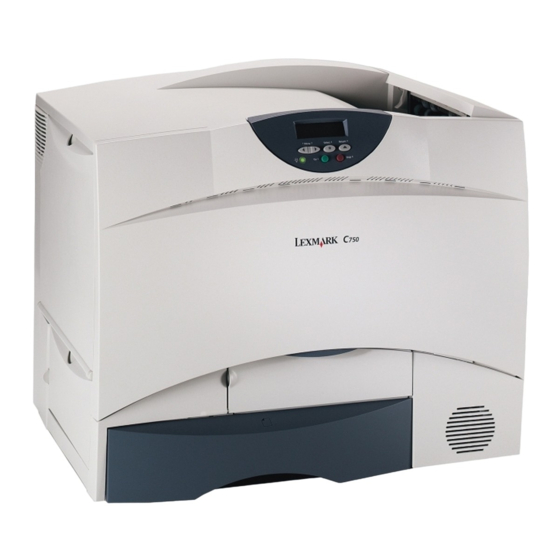
7
Paper Menu
Use the Paper Menu to define the paper loaded in each paper tray and the default paper source and
output bin.
Note: Values marked by an asterisk (*) are the factory default settings.
Assign Type/Bin
Purpose:
To send print jobs to a specific output bin based on the requested paper type.
Values (for Standard Bin* and Bin <x>):
Plain Paper Bin
Card Stock Bin
Transparency Bin
Glossy Paper Bin
Labels Bin
Bond Bin
Note: If a user-defined name is available, it is displayed instead of Custom <x> Bin. The
name is truncated to 14 characters. If two or more bins share the same name, the
name only appears once in the Assign Type/Bin value list.
Envelope Bin
Letterhead Bin
Preprinted Bin
Colored Bin
Custom <x> Bin (where <x> represents 1 through 6)
7
