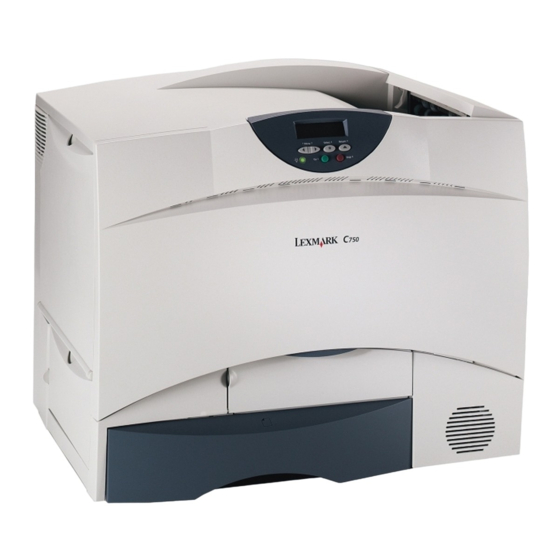Lexmark C 750 Notas de lançamento - Página 8
Procurar online ou descarregar pdf Notas de lançamento para Impressora Lexmark C 750. Lexmark C 750 18 páginas. Understanding jam messages
Também para Lexmark C 750: Referência rápida (2 páginas), Resolução de problemas (1 páginas), Navegação de conteúdo (10 páginas), Manual de desbloqueio de encravamentos (2 páginas), Manual de substituição (14 páginas), Instruções (4 páginas), Manual (12 páginas)