Fujitsu A6110 - LifeBook - Core 2 Duo 2.2 GHz 사용자 설명서 - 페이지 10
{카테고리_이름} Fujitsu A6110 - LifeBook - Core 2 Duo 2.2 GHz에 대한 사용자 설명서을 온라인으로 검색하거나 PDF를 다운로드하세요. Fujitsu A6110 - LifeBook - Core 2 Duo 2.2 GHz 16 페이지. A6110 getting started guide
Fujitsu A6110 - LifeBook - Core 2 Duo 2.2 GHz에 대해서도 마찬가지입니다: 바이오스 매뉴얼 (26 페이지), 사용자 설명서 (8 페이지), 시작하기 매뉴얼 (2 페이지)
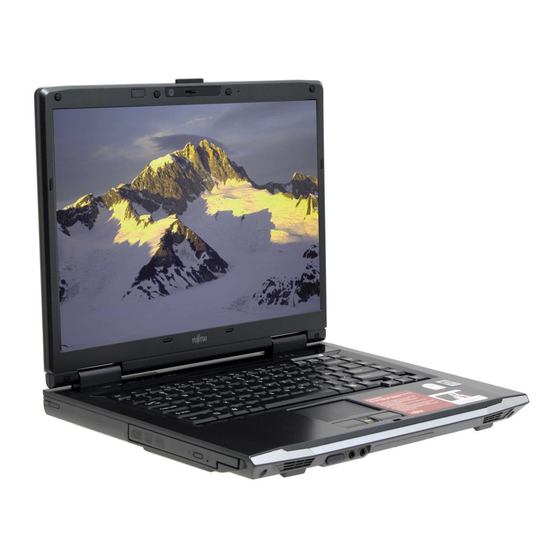
No.
1
2
3
4
5
10
Purpose/
Icon
Play
Pressing this button causes a selected
recording to start playing.
If you press this button while a DVD, a
Pause
recording, or live TV is playing, play will
stop temporarily. Pressing this button while
play has been paused, play will restart.
Pressing this button while the computer is
active will normally put the computer into
standby. Pressing this button while the
computer is in standby will take the com-
puter out of standby.
Power
Note: When a USB remote control receiver
Button
is connected to your system, the action
invoked by the button on the remote con-
trol can be changed by going to the Power
Options icon on the Control Panel. Select
"Choose what the power button does" in
the left pane. Select the desired action for
the remote control power button from the
available options.
Pressing this button while recording a pro-
Stop
gram or while an audio CD or DVD video is
being played, record/play will be stopped.
When watching a recorded program or
Fwd
DVD, pressing this button will cause the
program to fast forward.
Purpose
