Fujitsu A6110 - LifeBook - Core 2 Duo 2.2 GHz 사용자 설명서 - 페이지 12
{카테고리_이름} Fujitsu A6110 - LifeBook - Core 2 Duo 2.2 GHz에 대한 사용자 설명서을 온라인으로 검색하거나 PDF를 다운로드하세요. Fujitsu A6110 - LifeBook - Core 2 Duo 2.2 GHz 16 페이지. A6110 getting started guide
Fujitsu A6110 - LifeBook - Core 2 Duo 2.2 GHz에 대해서도 마찬가지입니다: 바이오스 매뉴얼 (26 페이지), 사용자 설명서 (8 페이지), 시작하기 매뉴얼 (2 페이지)
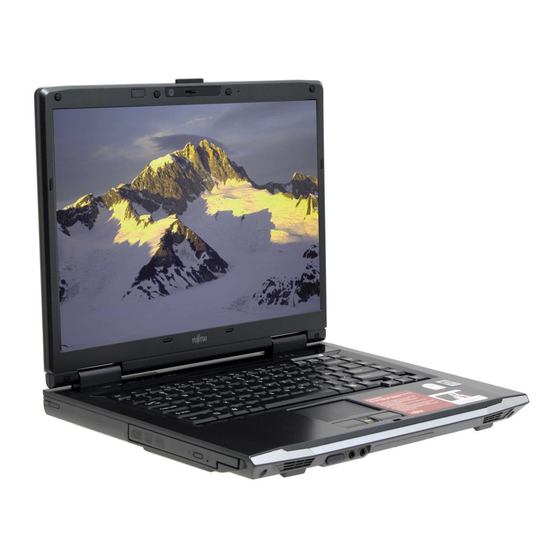
No.
15
16
Recorded TV Pressing this button will display a list of all
17
18
Up/Down
19
20
21
22
23
24
12
Purpose/
Icon
Pressing this button will enter the letters or
ENTER
numbers input on screen.
Pressing this button will clear the numbers
CLEAR
or letters input on the screen one by one.
recorded programs on the screen.
Guide
Pressing this button will display the TV
program guide on screen.
When the (+) button or (-) button is
Volume
pressed, the volume will switch to the next
higher (+) or the next lower (-)
volume level.
Pressing this button will start up Media
Start
Center. Pressing this button while Media
Center is running will display the Media
Center Main Menu on the screen.
Back
Pressing the Back button returns you to the
previously viewed screen.
When watching a recorded program or
Replay
DVD, pressing this button will cause the
program to go back 6-7 seconds per press.
When watching a recorded program or
Rew
DVD, pressing this button will cause the
program to rewind.
Pressing this button while in television
Record
mode brings up a menu from which you
can choose what and when to record.
Purpose
