Brother P-touch PT-E110 사용자 설명서 - 페이지 2
{카테고리_이름} Brother P-touch PT-E110에 대한 사용자 설명서을 온라인으로 검색하거나 PDF를 다운로드하세요. Brother P-touch PT-E110 18 페이지. Electronic labeling system
Brother P-touch PT-E110에 대해서도 마찬가지입니다: 사용자 설명서 (18 페이지), 사용자 설명서 (18 페이지)
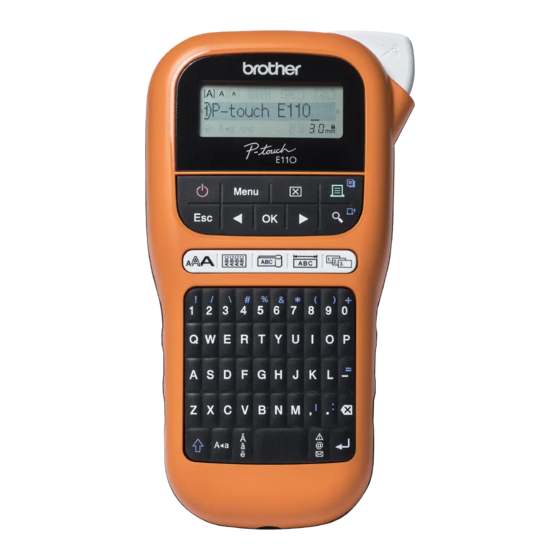
Thank you for purchasing a Brother P-touch labeling system!
Use your new Brother P-touch labeling system to create a wide variety of custom, self-adhesive labels.
This P-touch labeling system uses Brother TZe or HGe tapes. TZe and HGe tape cassettes are available in many colours and
sizes. For a complete list of tapes compatible with your P-touch labeling system, visit us at www.brother.com
Please read this guide, and the included Product Safety Guide, before using this P-touch labeling system. After reading this guide,
keep it in a safe place.
Printed in China
D00NH8001
1
GETTING STARTED
Installing Power Supply and Tape Cassette
1
Cassette Cover
With the LCD facing down, open the Cassette
Cover by pressing the grooved tab and
pushing the cover in the direction of the
arrow, as illustrated.
Find Quality Products Online at:
ELECTRONIC LABELING SYSTEM
PT-E110
English
Print Head
Tape Cutter Lever
GlobalTestSupply
www.
User's Guide
2
When replacing batteries or tape cassettes,
make sure the power is turned off.
This P-touch labeling system requires six
AAA alkaline batteries or six fully-charged
Ni-MH batteries, not included.
.com
