Brother P-touch PT-E110 사용자 설명서 - 페이지 4
{카테고리_이름} Brother P-touch PT-E110에 대한 사용자 설명서을 온라인으로 검색하거나 PDF를 다운로드하세요. Brother P-touch PT-E110 18 페이지. Electronic labeling system
Brother P-touch PT-E110에 대해서도 마찬가지입니다: 사용자 설명서 (18 페이지), 사용자 설명서 (18 페이지)
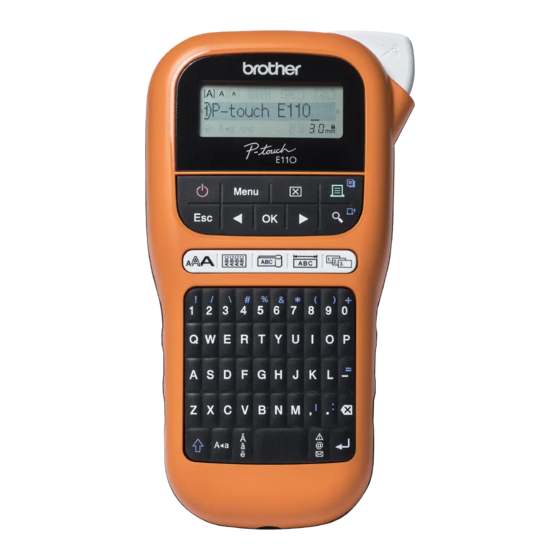
LCD
1. Size
2. Cursor
3. Shift
4. Caps
NOTE
• The LCD displays one row of 15 characters; however, the text you enter can be up to 80 characters
in length.
• Label length displayed on the LCD may differ slightly from the actual printed label length.
Find Quality Products Online at:
1
2
3
4
5. Cable Wrap
6. Cable Flag
7. Faceplate
GlobalTestSupply
www.
5
6
7
8
8. Label Length
If a specific label length has
been selected,
appears.
.com
also
