Fujitsu Primergy RX100 S3 서비스 보충 설명서 - 페이지 19
{카테고리_이름} Fujitsu Primergy RX100 S3에 대한 서비스 보충 설명서을 온라인으로 검색하거나 PDF를 다운로드하세요. Fujitsu Primergy RX100 S3 45 페이지.
Fujitsu Primergy RX100 S3에 대해서도 마찬가지입니다: 수동 시작 (9 페이지)
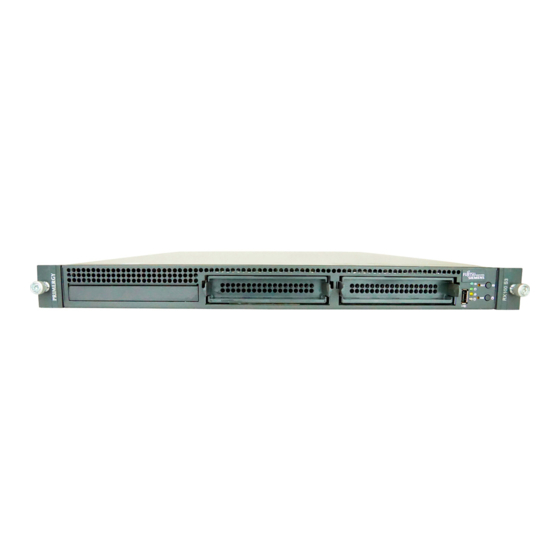
Replacement routines
Ê Fasten the LED board with the two screws.
Ê Plug the cable.
Ê Close the server and connect all power plugs (for a detailed description see
the Options Guide).
V
CAUTION!
After installing the new LED board, it is necessary to program the
ChassisID prom with the help of the "ChassisIDProm Tool" to enable
ServerView and ServerStart to identify the system.
You will find the tool on the ServerSupport CD and/or it can be
downloaded from the Fujitsu Siemens Computers Service and
Support page (URL:
http://extranet.fujitsu-siemens.com/service/information/intelservers/tools).
4.3
Replacing the power supply unit
Ê Open the server as described in the section "Preparation" on page 17.
Figure 3: Loosening the screw
Ê Loosen the knurled screw at the rear side of the power supply unit (see
arrow).
Ê Disconnect all power supply cables from the system board and the drives
(see cabling in the appendix).
RX100 S3
Replacing the power supply unit
Service Supplement
19
