Fujitsu PRIMERGY TX100 S1 서비스 보충 설명서 - 페이지 40
{카테고리_이름} Fujitsu PRIMERGY TX100 S1에 대한 서비스 보충 설명서을 온라인으로 검색하거나 PDF를 다운로드하세요. Fujitsu PRIMERGY TX100 S1 46 페이지. For tx100 s1
Fujitsu PRIMERGY TX100 S1에 대해서도 마찬가지입니다: 사양 (13 페이지), 옵션 매뉴얼 (46 페이지), 기술 매뉴얼 (32 페이지)
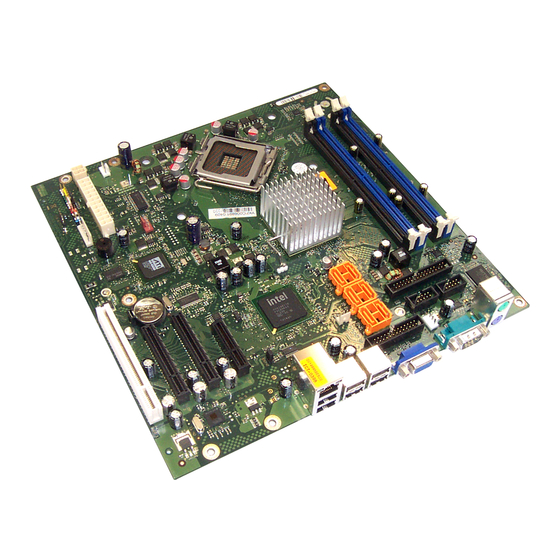
Replacing the system board
Figure 25: Locking the heat sink
Ê Tighten the four screws of the heat sink crosswise.
Follow the following steps:
1. Half tighten the four screws in a crossover pattern.
2. Visually check that the heat sink is standing straight.
3. Finish tightening the four screws in a crossover pattern.
Ê Close the server, install the air duct, and reconnect the power plug.
4.8
Replacing the system board
I
The system board can optionally be equipped with a TPM (Trusted
Platform Module). This module enables third party programs to store key
information (e. g. drive encryption using Windows Bitlocker Drive
Encryption).
The TPM is activated in the system BIOS (for more information, refer to
the Fujitsu Technology Solutions BIOS manual).
40
Service Supplement
Replacement routines
TX100 S1
