Fujitsu ETERNUS DX60 S2 사용자 설명서 - 페이지 31
{카테고리_이름} Fujitsu ETERNUS DX60 S2에 대한 사용자 설명서을 온라인으로 검색하거나 PDF를 다운로드하세요. Fujitsu ETERNUS DX60 S2 42 페이지. Server connection. (fibre channel) for aix
Fujitsu ETERNUS DX60 S2에 대해서도 마찬가지입니다: 사용자 설명서 (35 페이지), 구성 매뉴얼 (28 페이지), 사용자 설명서 (14 페이지), 구성 매뉴얼 (16 페이지), 구성 매뉴얼 (38 페이지), 하드웨어 및 소프트웨어 설치 매뉴얼 (36 페이지)
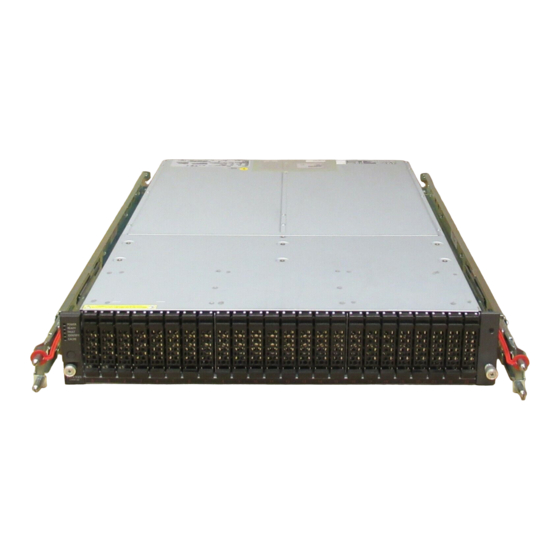
Chapter 6
Setting Up the VMware ESX Server
6.2
For VMware Infrastructure 3
6.2.1
Turning on the Devices
To turn on the connected devices, use the following procedures:
1
Turn on the LAN switch power.
2
Check that the LAN switch's Ready (or equivalent) LED is lit.
3
Turn on the ETERNUS DX Disk storage system.
4
Check that the Ready LED is lit on the ETERNUS DX Disk storage system.
5
Turn on the server.
6.2.2
Checking the LAN Cards
1
Select the [Configuration] tab on VMware Infrastructure Client.
2
Check the iSCSI SAN configuration Network Adapters.
"vmnic1" and "vmnic2" in the following example.
ETERNUS DX Disk storage systems User's Guide -Server Connection-(iSCSI) for VMware
31
Copyright 2013 FUJITSU LIMITED
®
ESX
P3AM-3412-13ENZ0
