Fujitsu D3034 기술 매뉴얼 - 페이지 31
{카테고리_이름} Fujitsu D3034에 대한 기술 매뉴얼을 온라인으로 검색하거나 PDF를 다운로드하세요. Fujitsu D3034 34 페이지. System board for primergy rx100 s7
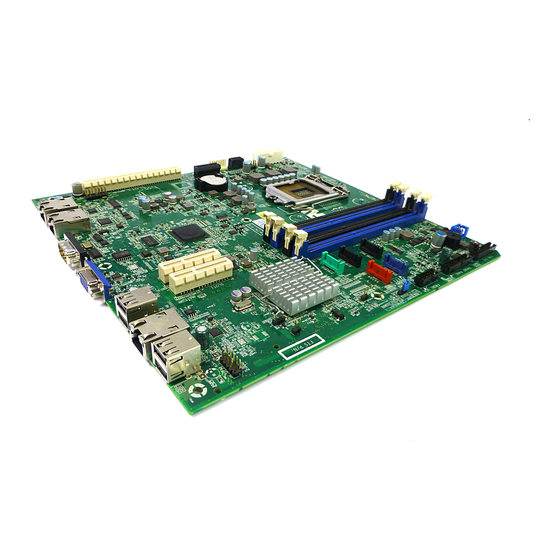
3.6.2
Connector panel
Figure 6: Connector panel
No. Description
1
Global error indicator (orange), CSS indicator (yellow), ID indicator
(blue); (description see preceding section)
2
Management LAN connector (for iRMC S3 server management function)
3
Shared LAN connector (for WOL/PXE/iSCSI function)
4
Serial connector COM1
5
Video connector (VGA)
6
2x USB connectors
7
Standard LAN connector
8
2x USB connectors
The serial connector COM1 can be used as default interface or to communicate
with the iRMC S3.
LAN connectors
The system board is equipped with a Gigabit Ethernet Controller type Intel
82574L (shared LAN) and a Gigabit Ethernet Controller type 82579LM
(standard LAN). The LAN controllers support transmission rates of 10 Mbit/s,
100 Mbit/s and 1 Gbit/s.
The shared LAN controller also supports WOL functionality by means of Magic
Packet™. It is also possible to start a system via a LAN without a separate boot
hard disk drive.
D3034 (RX100 S7)
Technical Manual
Features
31
