Fujitsu SK-96320-80PMC 사용자 설명서 - 페이지 19
{카테고리_이름} Fujitsu SK-96320-80PMC에 대한 사용자 설명서을 온라인으로 검색하거나 PDF를 다운로드하세요. Fujitsu SK-96320-80PMC 34 페이지.
Fujitsu SK-96320-80PMC에 대해서도 마찬가지입니다: 사용자 설명서 (34 페이지), 사용자 설명서 (34 페이지)
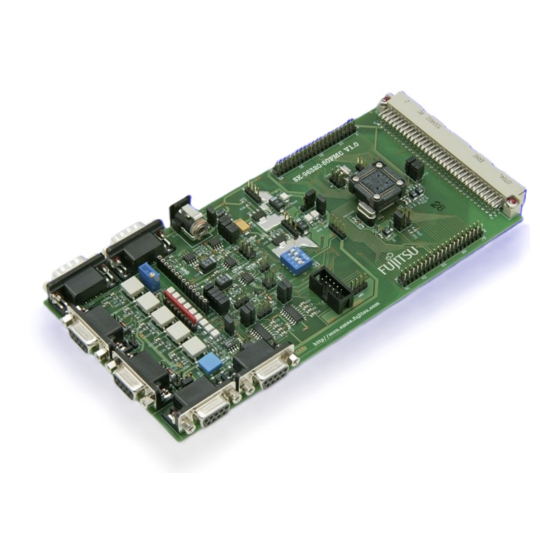
3.10 CAN"B" (JP: 27, 28)
One high-speed CAN-transceiver can be connected to the microcontroller's CAN interface.
JP27, JP28 connects a CAN-port to the CAN-transceiver (U8, X11).
JP33
JP27 (CAN"A"TX)
JP28 (CAN"A"RX)
JP33 (VCC CAN B)
3.11 I²C Pull-Up (JP: 46, 47)
Two 10k Ohm resistors can be connected to the SDA0 and SCL0 lines.
JP46 (SDA0)
JP47 (SCL0)
3.12 C-Pin Capacitor
For normal operation the C-pin must be connected to two capacitors. For test purposes you
can disconnect these two capacitors.
JP40 (C-Pin)
© Fujitsu Microelectronics Europe GmbH
Downloaded from
Elcodis.com
electronic components distributor
If the CAN interface is not used then the jumpers should be left open.
selects power supply of the CAN B transceiver (5V / 3V3)
Jumper
Setting
closed
closed
1-2
2-3
Jumper
Setting
closed
closed
Jumper
Setting
closed
open
SK-96320-80PMC User Guide
Chapter 3 Jumpers and Switches
Description
TX2 of MCU is connected to CAN"B"
RX2 of MCU is connected to CAN"B"
CAN B VCC is set to 5V
CAN B VCC is set to 3V3
Description
SDA0 is pulled up to VCC
SCL0 is pulled up to VCC
Description
C-Pin is connected to capacitors for normal
operation
C-Pin is left open (not recommended for normal
operation)
- 19 -
FMEMCU-UG-960010-12
