Dell 1700 - Personal Laser Printer B/W 소유자 매뉴얼 - 페이지 18
{카테고리_이름} Dell 1700 - Personal Laser Printer B/W에 대한 소유자 매뉴얼을 온라인으로 검색하거나 PDF를 다운로드하세요. Dell 1700 - Personal Laser Printer B/W 50 페이지. Dell vostro setting up
Dell 1700 - Personal Laser Printer B/W에 대해서도 마찬가지입니다: 빠른 설정 매뉴얼 (2 페이지), 빠른 설정 (2 페이지), 특징 (2 페이지), 사용자 설명서 (24 페이지)
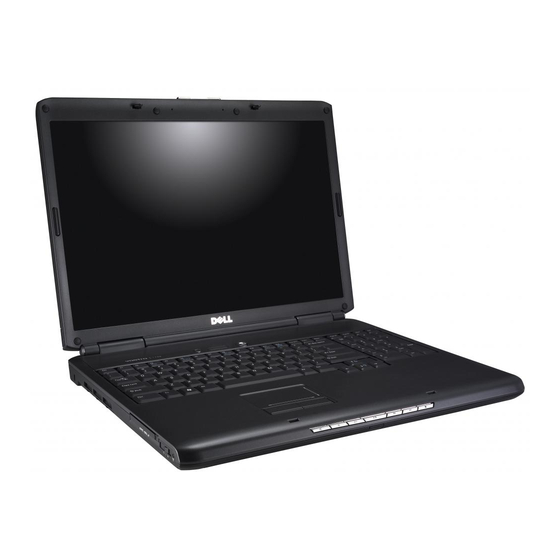
FILE LOCATION: S:\systems\Great Belt\OM\Great Belt OM with
RED\GreatBelt_OM_A00\Source\findinfo.fm
What Are You Looking For?
• Software upgrades and troubleshooting
hints — Frequently asked questions,
hot topics, and general health of your
computing environment
• How to use Microsoft Windows Vista™
• How to work with programs and files
• How to personalize my desktop
• Information on network activity, the
Power Management Wizard, hotkeys,
and other items controlled by Dell
QuickSet.
D E L L C O N F I D E N T I A L – P R E L I M I N A R Y 4 / 3 0 / 0 7 - F O R P R O O F O N LY
18
Finding Information
Find It Here
Dell Support Utility
The Dell Support Utility is an automated
upgrade and notification system installed
on your computer. This support provides
real-time health scans of your computing
environment, software updates, and
relevant self-support information. Access
the Dell Support Utility from the
icon on the taskbar. For more information,
see "Dell Support Utility" on page 103.
Windows Help and Support
1
Click the Windows Vista Start button
, and then click Help and Support.
In Search Help, type a word or phrase
2
that describes your problem, and then
press <Enter> or click the magnifying
glass.
3
Click the topic that describes your
problem.
4
Follow the instructions on the screen.
Dell QuickSet Help
To view Dell QuickSet Help, right-click
the Dell QuickSet icon in the Windows
notification area.
For more information on Dell QuickSet,
see "Dell™ QuickSet Features" on
page 167.
