Dell 1700 - Personal Laser Printer B/W 소유자 매뉴얼 - 페이지 19
{카테고리_이름} Dell 1700 - Personal Laser Printer B/W에 대한 소유자 매뉴얼을 온라인으로 검색하거나 PDF를 다운로드하세요. Dell 1700 - Personal Laser Printer B/W 50 페이지. Dell vostro setting up
Dell 1700 - Personal Laser Printer B/W에 대해서도 마찬가지입니다: 빠른 설정 매뉴얼 (2 페이지), 빠른 설정 (2 페이지), 특징 (2 페이지), 사용자 설명서 (24 페이지)
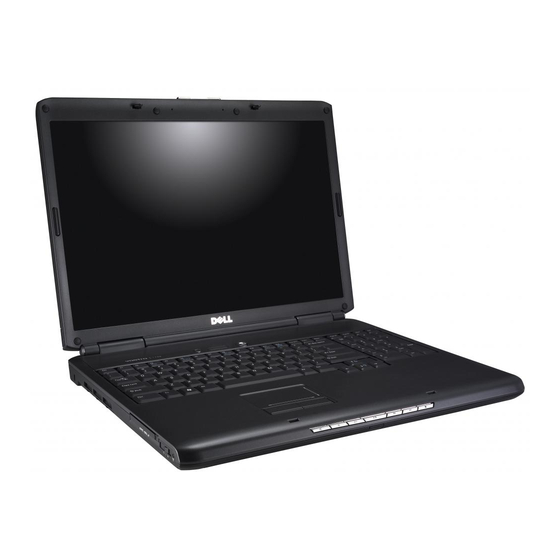
FILE LOCATION: S:\systems\Great Belt\OM\Great Belt OM with
RED\GreatBelt_OM_A00\Source\findinfo.fm
What Are You Looking For?
• How to reinstall my operating system
D E L L C O N F I D E N T I A L – P R E L I M I N A R Y 4 / 3 0 / 0 7 - F O R P R O O F O N LY
Find It Here
Operating System Media
The operating system is already installed
on your computer. To reinstall your
operating system, use one of the
following methods:
• Microsoft Windows System Restore —
Microsoft Windows System Restore
returns your computer to an earlier
operating state without affecting data
files.
• Dell PC Restore — Dell PC Restore
returns your computer to its original
operating state. Dell PC Restore may
not ship with your computer.
• Operating System Installation Media —
If you received operating system media
with your computer, you can use it to
restore your operating system.
For more information, see "Restoring
Your Operating System" on page 130.
After you reinstall your operating system,
use the Drivers and Utilities media to
reinstall drivers for the devices that came
with your computer.
Your operating system product key label is
located on your computer.
NOTE:
The color of your operating system
installation media varies according to the
operating system you ordered.
Finding Information
19
