Dell Inspiron 2100 시스템 참조 매뉴얼 - 페이지 33
{카테고리_이름} Dell Inspiron 2100에 대한 시스템 참조 매뉴얼을 온라인으로 검색하거나 PDF를 다운로드하세요. Dell Inspiron 2100 45 페이지. Vga card installation instructions
Dell Inspiron 2100에 대해서도 마찬가지입니다: 여기에서 시작 (2 페이지), 설정 및 기능 정보 (8 페이지), 빠른 참조 매뉴얼 (17 페이지), 서비스 매뉴얼 (38 페이지), 사양 (2 페이지), 설치 지침 (1 페이지)
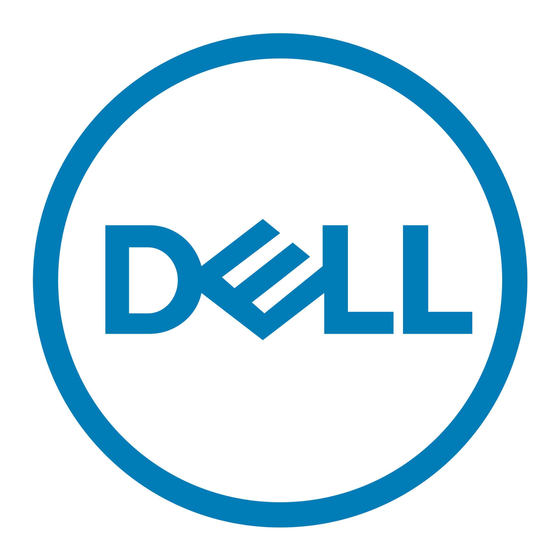
IDE Configuration
Displays the
Diskette Configuration
Displays the
Event Log Configuration Displays the
Video Configuration
Displays the
Boot Configuration Submenu
Table 3. Boot Configuration Submenu Options
Option
Function
Plug and
Determines whether the computer is configured to support Plug and Play devices from the operating system or from the system
Play OS
BIOS. Leave this option set to No so that the BIOS handles all Plug and Play operations.
NOTE: Be sure that this option is set to No before running Dell Diagnostics. Otherwise, some diagnostics may incorrectly
report failures.
Reset
Permits resetting of the Plug and Play configuration data to default values. Yes resets the data; No (default) retains the current
Config Data
Plug and Play settings. If set to Yes, configuration data reverts to default values the next time the computer boots. This option
automatically reverts back to the No setting.
Numlock
Selects the power-on state for Numlock.
Peripheral Configuration Submenu
Table 4. Peripheral Configuration Submenu Options
Option
Function
Serial port A
Configures the serial port. Set this option to Auto (default), Enabled, or Disabled. Depending on the port setting, you can
set the following additional options:
IDE Configuration
submenu.
Diskette Configuration
submenu.
Event Log Configuration
submenu.
Video Configuration
submenu.
