Dell Inspiron Chromebook 7486 설정 및 사양 - 페이지 26
{카테고리_이름} Dell Inspiron Chromebook 7486에 대한 설정 및 사양을 온라인으로 검색하거나 PDF를 다운로드하세요. Dell Inspiron Chromebook 7486 27 페이지.
Dell Inspiron Chromebook 7486에 대해서도 마찬가지입니다: 빠른 시작 매뉴얼 (18 페이지)
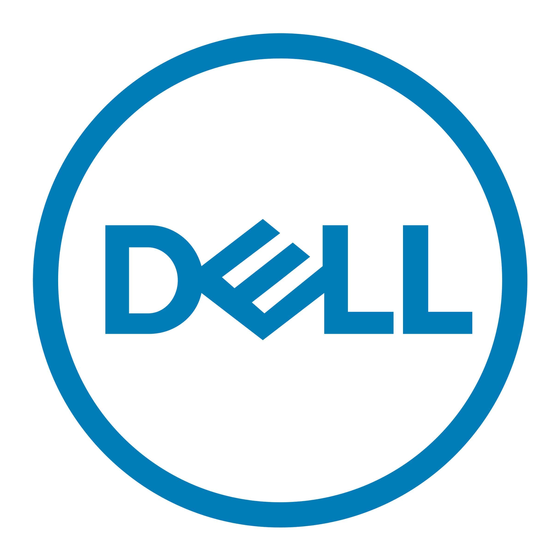
Other Inspiron Chromebook lock up or freeze symptoms that are
not listed here
I am unable to recover my Inspiron Chromebook
An error message An unexpected error has occurred.
An error message You are using an out-of-date Chrome OS
recovery image.
You successfully recovered your Inspiron Chromebook but now you
can not use your USB or SD card with Windows
You successfully recovered your Inspiron Chromebook but now
Windows does not recognize the size of the USB or SD card used
for recovery.
26
Basic troubleshooting
Issue
Possible solutions
a
If this is a managed device, please contact the
administrator to have them reset the password via
Google Admin Console.
b
If this is not a managed device, please proceed with the
following steps:
2
Sign in as guest or use a different PC.
3
Open an internet browser, and navigate to
www.google.com/accounts/recovery/.
4
Select I do not know my password, and then enter the email
address that you use to sign in to Google.
5
Click Continue and follow the on-screen instructions to reset
the password.
If none of the above symptoms match the Inspiron Chromebook's
issue, refer to Google Help Center for the online troubleshooter and
more help.
To help ensure that you are running the latest version of Chrome
operating system once you recover your Inspiron Chromebook, we
recommend creating the recovery media with the latest version of
Chrome operating system and avoid using recovery media that may
contain an older version of the operating system.
Try the following steps to resolve the issue:
1
Confirm that you successfully completed all instructions as
specified in
Step 2: Create the recovery USB flash drive or SD
card.
2
Try using a different USB stick or SD card.
3
If the problem persists, contact Google Chrome support team.
You should download an up-to date recovery image. Follow all the
instructions exactly as specified in
flash drive or SD
card.
After you have completed recovery, you need to format your USB
or SD card using the recovery tool.
After you have completed recovery, you need to format your USB
or SD card using the recovery tool.
https://
Step 2: Create the recovery USB
