Dell Latitude 10 - ST2e 설정 및 기능 정보 - 페이지 7
{카테고리_이름} Dell Latitude 10 - ST2e에 대한 설정 및 기능 정보을 온라인으로 검색하거나 PDF를 다운로드하세요. Dell Latitude 10 - ST2e 12 페이지. Dell latitude 10 - st2e owner's manual
Dell Latitude 10 - ST2e에 대해서도 마찬가지입니다: 설정 및 기능 (2 페이지), 소유자 매뉴얼 (37 페이지)
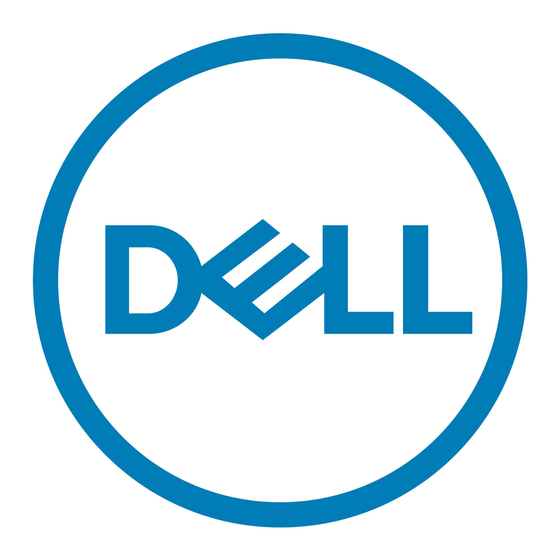
NDH7Mebk1.book Page 5 Tuesday, September 18, 2012 10:10 PM
•
All variants of the ioDrive NAND Flash devices carry the length of the limited hardware warranty, for the Dell system with
which the ioDrive NAND Flash device is shipped. ioDrive NAND Flash devices are not eligible for purchase of extended
warranty coverage beyond a total of 5 years of coverage from the original shipment date. Additionally, ioDrive NAND Flash
devices use a silicon technology which has a maximum number of physical bytes which can be written to the device (the
"Rated Life"). The applicable limited hardware warranty covers failures due to defects in workmanship and/or materials,
but does not cover problems related to the device reaching its maximum Rated Life.
•
Select PowerConnect products carry a lifetime limited hardware warranty with Basic Hardware Service (repair or
replacement) for as long as you own the product. The PowerConnect products covered by the lifetime limited hardware
warranty are: the PowerConnect 2800 series, the PowerConnect 3500 series, the PowerConnect 5500 series, the
PowerConnect 6200 series, the PowerConnect 7000 series and the PowerConnect 8000 series.
See www.dell.com/LifetimeWarranty for more details.
•
Select PowerConnect products carry an Extended Life Limited Hardware Warranty with Basic Hardware Service, which
extends until 5 years after end of product model sales, subject to the specific clarifications and limitations listed below.
The Extended Life Limited Hardware Warranty does not include configuration or other advanced service provided by
Dell ProSupport. The Extended Life Limited Hardware Warranty is not transferrable.
Clarifications and limitations pertaining to products with Extended Life Limited Hardware Warranty:
–
B-Series FCX / FCXs — Internal power supply and fans are covered; however, warranty excludes removable optics
and LEDs.
–
J-Series EX4200 — Warranty does not include optics and limits fan and power supply to 5 years from date of
purchase.
–
W-Series Access Points: W-AP92/93/93H, W-IAP92/93, W-AP104/105, W-IAP105, W-AP124/125, W-AP134/135,
W-IAP134/135 — Warranty limits any power supply, antennae or accessories to 1 year from date of purchase.
•
Enterprise Value, Read Intensive and Slim SSD Class Drives are not eligible for purchase of extended warranty coverage
beyond 3 years.
•
Dell PDU's, KMM's, and UPS's purchased independent of a system carry a 3-year limited hardware warranty. Dell PDU's,
KMM's, and UPS's purchased with a system are covered by the greater of 3 years or the term of the system limited
hardware warranty, with the exception of the UPS battery limited hardware warranty, which is limited to 3 years.
•
All variants of PowerEdge Express Flash PCIe SSD SLC devices carry the length of the limited hardware warranty coverage
for the Dell system with which the PowerEdge Express Flash PCIe SSD SLC device is shipped. PowerEdge Express Flash
PCIe SSD SLC devices are not eligible for purchase of extended warranty coverage beyond a total of 5 years of coverage
from the original shipment date. Additionally, PowerEdge Express Flash PCIe SSD devices use a silicon technology which
has a maximum number of physical bytes which can be written to the device (the "Device Life"). The applicable limited
hardware warranty covers failures due to defects in workmanship and/or materials, but does not cover problems related
to the device reaching its maximum Device Life.
The limited hardware warranty on all Dell-branded products purchased directly from Dell begins on the date of the packing slip,
invoice, receipt, or other sales documentation. For products purchased from third party retailers or resellers, the limited
hardware warranty begins on the date of your original sales receipt. The warranty period is not extended if Dell repairs or
replaces a warranted product or any parts. Dell may change the availability of limited hardware warranties, at its discretion, but
any changes will not be retroactive.
What do I do if I need warranty service?
Before the warranty expires, please contact us or our authorized representatives according to the following table. Long distance
telephone carrier charges may apply. Please also have your Dell Service Tag or order number available.
If you purchased through a retailer (not directly from Dell), you may be required to provide Dell with your original sales receipt
from your purchase to receive any warranty service from Dell.
If you purchased through Best Buy, you must have all original sales receipts from your purchase to receive any warranty service
at a Best Buy store. For Canada, if you purchased through Future Shop, you must have all original sales receipts from your
purchase to receive any warranty service at a Future Shop store.
Warranty Information
5
|
