Dell Precision Workstation M6400 사용 설명서 - 페이지 26
{카테고리_이름} Dell Precision Workstation M6400에 대한 사용 설명서을 온라인으로 검색하거나 PDF를 다운로드하세요. Dell Precision Workstation M6400 34 페이지. Latitude ultrabook series; e-family series; mobile precision series
Dell Precision Workstation M6400에 대해서도 마찬가지입니다: 사용 설명서 (32 페이지), 시스템 보드 교체 (4 페이지), 사용 설명서 (46 페이지), 설정 및 기능 정보 (8 페이지), 매뉴얼 (46 페이지), 사용 설명서 (46 페이지)
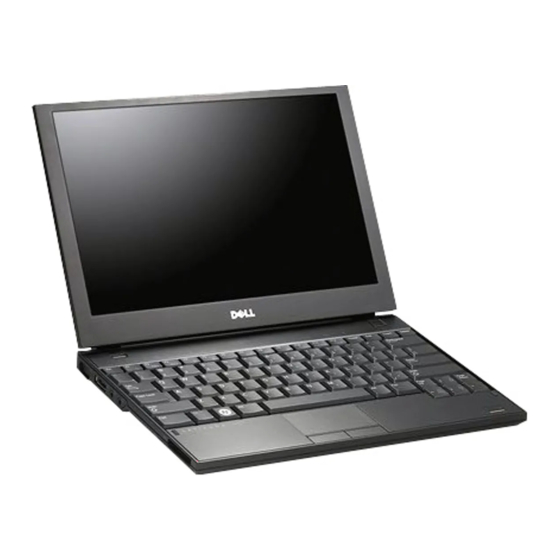
•
Atmel
•
STMicroelectronics
•
Winbond™ Trusted Platform Module
•
O2Micro
•
Dell Smart Card Keyboard
•
UPEK TouchChip
•
Authentec
•
Broadcom Unified Security Hub
•
Vista Storage driver update (for ATAPI.SYS)
•
Security Software Stack:
–
For these security devices to function and interface on E-Family
notebooks. Install the appropriate software stack (Applications and
Utilities)
–
The security software stack can be obtained thru one of the two
options:
•
Dell ControlPoint Security Manager Application that is offered to
E-Family Customers through Dell's support website
(support.dell.com)
•
Third party security software specific to the customer's
environment. Dell does not provide 3rd party security software.
Wireless Network Controller
Microsoft XP 32-Bit and 64-Bit, and Vista 32-Bit and 64-Bit operating systems
do not provide native support for WLAN controllers featured in Dell E-
Family systems. To obtain wireless network functionality, install the Wireless
LAN device driver applicable to the WLAN devices installed in the notebook
computer, found under Network on Dell's driver and downloads support web
site (support.dell.com):
•
Intel WiFi Link 5300
•
Intel WiFi Link 5100
•
Intel WiFi Link 5000
•
Wireless WLAN 1397
26
Dell Business Client E-Family Re-Image How-To Guide
®
Trusted Platform Module
®
Trusted Platform Module
®
Smart Card Reader
®
Fingerprint Reader
®
Fingerprint Reader
