Dell Vostro 5480 빠른 시작 매뉴얼 - 페이지 4
{카테고리_이름} Dell Vostro 5480에 대한 빠른 시작 매뉴얼을 온라인으로 검색하거나 PDF를 다운로드하세요. Dell Vostro 5480 10 페이지.
Dell Vostro 5480에 대해서도 마찬가지입니다: 소유자 매뉴얼 (45 페이지), 소유자 매뉴얼 (40 페이지), 설정 및 사양 (31 페이지), 외부 디스플레이 연결 매뉴얼 (8 페이지)
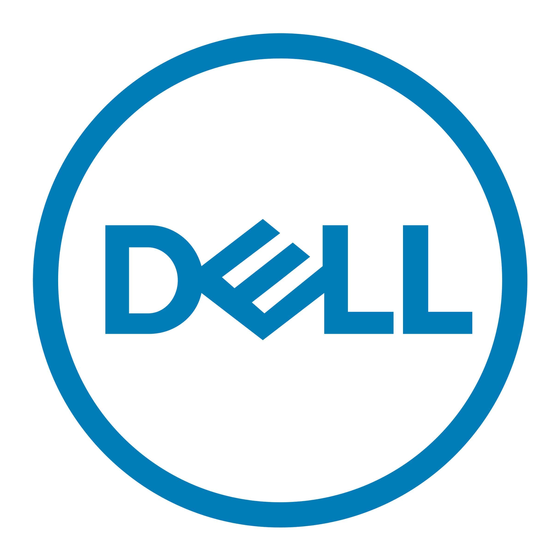
- 1. Quick Start Guide
- 2. Before Setting up Your Computer
- 3. Icons, Status Lights and Indicators
- 4. Removing and Replacing a Laptop Computer Battery
- 5. Connecting the Power Supply
- 6. Connect the Network Cable (Optional)
- 7. Press the Power Button on the Computer
- 8. Specifications
- 9. Information for Nom, or Official Mexican Standard (Only for Mexico)
- 10. India Rohs
USB 2.0 connector – Connects to USB devices, such
as a mouse, keyboard, printer, external drive, or MP3
player.
Eject the disc
Audio out/Headphone connector – Connects one pair
of headphones, or sends audio to a powered speaker or
sound system.
Audio in/Microphone connector – Connects to a
microphone or input signal for use with audio programs.
Turn up the volume
Mute the sound
Turn down the volume
Play or pause
Play the next track or chapter
Play the previous track or chapter
HDMI connector – connects to a monitor, projector, or
television.
eSATA – connects to external devices such as hard
drives and media bays, this connector also supports
standard USB devices.
ExpressCard slot – Supports one 34 mm wide
ExpressCard. The computer ships with a plastic blank
installed in the slot.
NOTE: Blanks protect unused slots from dust and other
particles. Save the blank for use when no ExpressCard
is installed in the slot; blanks from other computers may
not fit your computer.
Nigeria statement
Display Port - connects to a monitor or projector
Provides a fast and convenient way to view and share
or
digital photos, music, videos, and documents stored on
digital memory cards.
3 |
P a g e
This document is for regulatory purpose only.
