Dell XPS 12 사용자 설명서 - 페이지 34
{카테고리_이름} Dell XPS 12에 대한 사용자 설명서을 온라인으로 검색하거나 PDF를 다운로드하세요. Dell XPS 12 37 페이지.
Dell XPS 12에 대해서도 마찬가지입니다: 사양 (6 페이지), 사용자 설명서 (36 페이지), 빠른 시작 매뉴얼 (2 페이지), 빠른 시작 매뉴얼 (2 페이지)
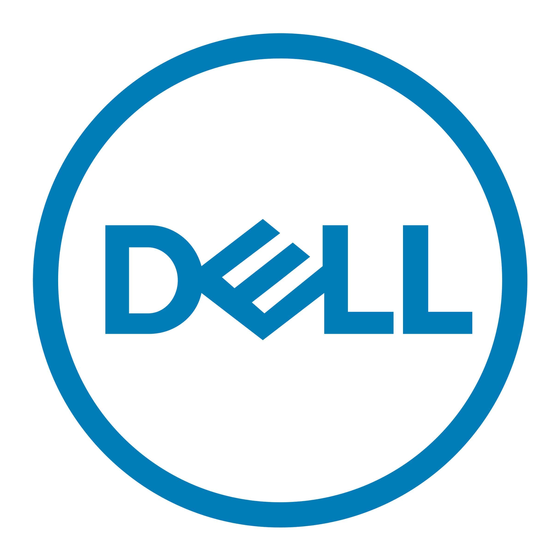
Tablet locks up
Tablet is not responding
or behaving unexpectedly
Tablet cannot boot into
Windows
Software or feature is not
working as expected
Press and hold the power
button for 10 seconds to
forcefully turn off the
tablet.
•
Restart the tablet. See
Turning off your tablet
and
Turning on your
•
Reset the tablet. See
Resetting your
Contact Dell's support
service. Go to
www.dell.com/support.
Software updates may
have been downloaded in
the background. Restart
your tablet.
Troubleshooting
tablet.
tablet.
34
