Dell XPS 12 Podręcznik użytkownika - Strona 34
Przeglądaj online lub pobierz pdf Podręcznik użytkownika dla Laptop Dell XPS 12. Dell XPS 12 37 stron.
Również dla Dell XPS 12: Specyfikacje (6 strony), Podręcznik użytkownika (36 strony), Skrócona instrukcja obsługi (2 strony), Skrócona instrukcja obsługi (2 strony)
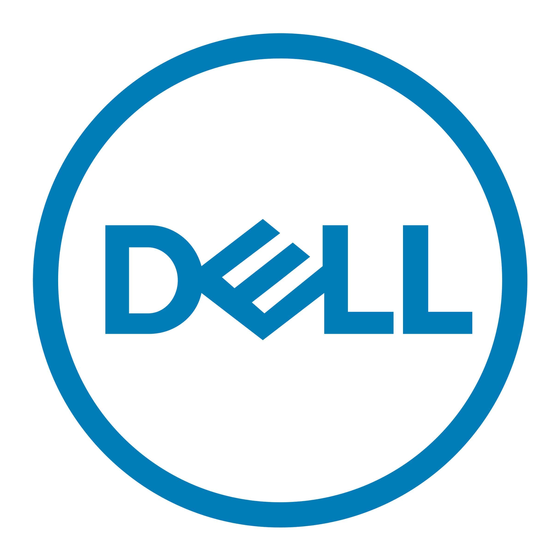
Tablet locks up
Tablet is not responding
or behaving unexpectedly
Tablet cannot boot into
Windows
Software or feature is not
working as expected
Press and hold the power
button for 10 seconds to
forcefully turn off the
tablet.
•
Restart the tablet. See
Turning off your tablet
and
Turning on your
•
Reset the tablet. See
Resetting your
Contact Dell's support
service. Go to
www.dell.com/support.
Software updates may
have been downloaded in
the background. Restart
your tablet.
Troubleshooting
tablet.
tablet.
34
