Dell PowerEdge 1950 설치 매뉴얼 - 페이지 9
{카테고리_이름} Dell PowerEdge 1950에 대한 설치 매뉴얼을 온라인으로 검색하거나 PDF를 다운로드하세요. Dell PowerEdge 1950 10 페이지. Trusted platform module (tpm) update
Dell PowerEdge 1950에 대해서도 마찬가지입니다: 정보 업데이트 (50 페이지), 설치 정보 (11 페이지), 업데이트 (2 페이지)
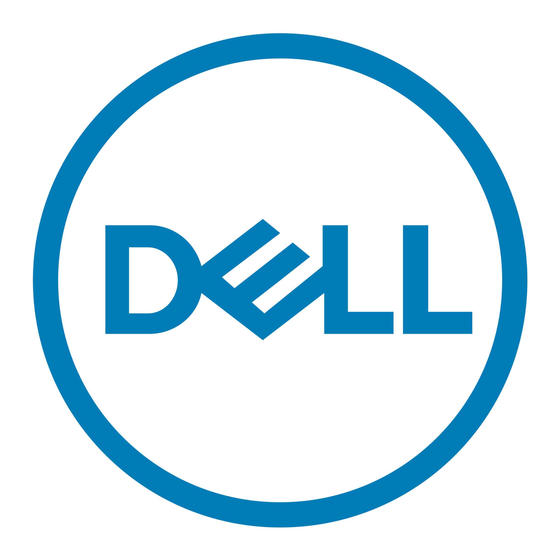
9 Replace the cooling shroud. See "Installing the Cooling Shroud" in your
Hardware Owner's Manual.
10 Close the system. See "Closing the System" in your Hardware Owner's
Manual.
11 Reconnect the system to power and turn on the system and attached
peripherals.
Installing the SATA Optical Drive – PowerEdge 2900 and 1900
1 If the mounting screws are not attached to the drive, install them now.
2 Align the mounting screws with the bay slide slots and insert the optical
drive into the optical drive bay until the spring latch engages.
3 Connect the SATA cable to the back of the optical drive.
4 Use the appropriate power cable provided in the optical drive kit and
connect one end to the optical drive and the other to the power supply as
follows:
–
For a PowerEdge 2900 system, connect to the CD/TBU connector on
the system backplane. See Figure 1-5.
–
For a PowerEdge 1900 system, connect to an available power supply
cable.
5 Replace the center fan bracket. See "Replacing the Center Fan Bracket" in
your Hardware Owner's Manual.
6 Replace the fans in the center fan bracket.
7 Route the SATA cable to the system board over the top of the fan bracket
and connect the cable to the SATA connector on the system board. See
Figure 1-5.
–
For a PowerEdge 2900, use the SATA_B connector.
–
For a PowerEdge 1900, use the SATA_D connector.
Installing a SATA Optical Drive
9
