Dell PowerEdge 4600 매뉴얼 - 페이지 13
{카테고리_이름} Dell PowerEdge 4600에 대한 매뉴얼을 온라인으로 검색하거나 PDF를 다운로드하세요. Dell PowerEdge 4600 19 페이지. Poweredge 4600
Dell PowerEdge 4600에 대해서도 마찬가지입니다: 정보 업데이트 (14 페이지), 업데이트 매뉴얼 (42 페이지), 매뉴얼 (48 페이지), 설치 매뉴얼 (42 페이지), 제거 매뉴얼 (28 페이지), 설치 매뉴얼 (28 페이지), 매뉴얼 (15 페이지), 사양 (2 페이지)
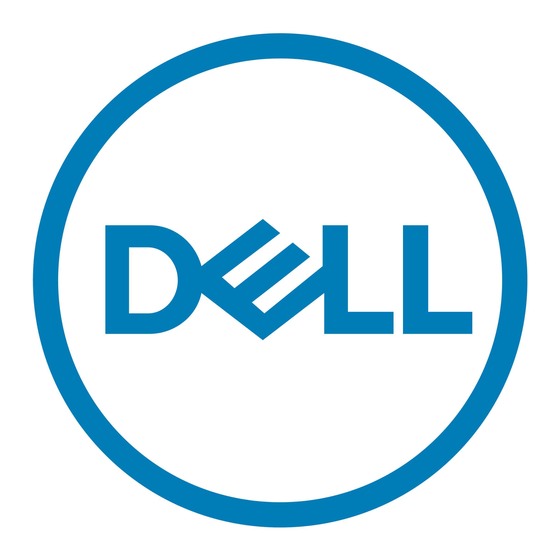
Installing the Trim Panel
To install the tower trim panel on the chassis, perform the following steps.
NOTE: You may find it convenient to leave the chassis in the rack position (as shown
1
NOTICE: You will need two to four persons to lift the system into position above the
2
3
4
5
6
1-10
Rac k - t o-To we r Co n v ers io n G ui d e
Lay the front panel on a smooth work surface with the outside surface facing
h
down.
Remove the two 6-32 x 0.25-inch hex-head Phillips screws that secure the control
i
panel board to the back of the front panel.
Set the control panel and screws aside for installation on the tower front panel.
in Figure 1-6) while installing the trim panel.
Hold the tower trim panel in position with the sides facing up as shown in Figure 1-6.
trim panel. One additional person may be needed to separate the trim panel from
chassis obstructions.
Using two or four persons, lift the system chassis.
Lower the system chassis into the trim panel (see Figure 1-6).
After the chassis is lowered into place, align the three holes in the trim panel with the
three holes in the chassis.
Secure the right side of the trim panel with three 6-32 x 0.25-inch hex-head Phillips
screws (see Figure 1-6).
Secure the back of the trim panel with three 6-32 x 0.25-inch hex-head Phillips screws.
