Dell Inspiron 3700 사용자 설명서 - 페이지 12
{카테고리_이름} Dell Inspiron 3700에 대한 사용자 설명서을 온라인으로 검색하거나 PDF를 다운로드하세요. Dell Inspiron 3700 32 페이지. Dell inspiron systems setup guide
Dell Inspiron 3700에 대해서도 마찬가지입니다: 시작하기 (4 페이지), 설정 매뉴얼 (16 페이지), 시작하기 (4 페이지), 매뉴얼 (8 페이지)
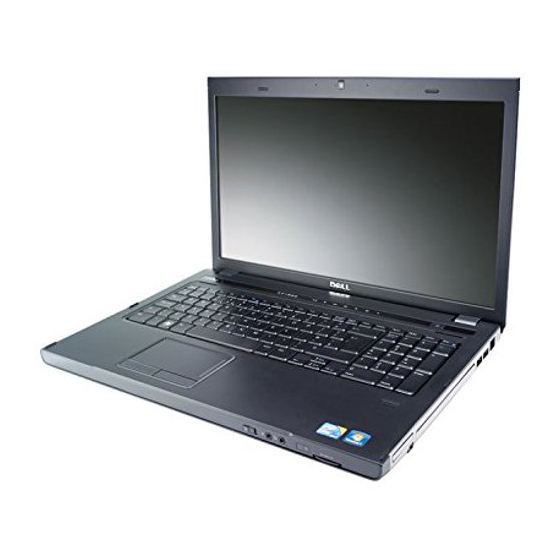
8
Dell Inspiron 3700 System Advanced Port Replicator User's Guide
avoid damaging the APR, allow sufficient time for the moisture to evaporate
before using the computer.
When you disconnect a cable, pull on its connector or on its strain-relief loop, not
on the cable itself. As you pull out the connector, keep it evenly aligned to avoid
bending any connector pins. Also, before you connect a cable make sure both
connectors are correctly oriented and aligned.
Before you clean your APR, turn it off and unplug it from the electrical outlet.
Clean your APR with a soft cloth dampened with water rather than with liquid or
aerosol cleaners.
If your APR gets wet or is damaged, follow the procedures described in
Chapter 3, "Basic Troubleshooting," in the Reference and Troubleshooting Guide.
If, after following these procedures, you confirm that your APR is not operating
properly, contact Dell Computer Corporation. (See Chapter 5, "Getting Help," in
the Reference and Troubleshooting Guide for the appropriate telephone number.)
Table 2 lists the technical specifications for the APR.
Height:
With monitor stand . . . . . . . . . . . . .
Stand-alone . . . . . . . . . . . . . . . . . . .
Depth:
With monitor stand . . . . . . . . . . . . .
Stand-alone . . . . . . . . . . . . . . . . . . .
Width:
With monitor stand . . . . . . . . . . . . .
Stand-alone . . . . . . . . . . . . . . . . . . .
NOTE: For the full name of an abbreviation or acronym used in this table, see the Glossary in the
system Help.
10.2 cm (4.0 inches)
5.8 cm (2.3 inches)
39.0 cm (15.4 inches)
35.8 cm (14.1 inches)
37.5 cm (14.8 inches)
40.9 cm (16.1 inches)
