Dell PowerVault DX6104 사용자 설명서 - 페이지 29
{카테고리_이름} Dell PowerVault DX6104에 대한 사용자 설명서을 온라인으로 검색하거나 PDF를 다운로드하세요. Dell PowerVault DX6104 39 페이지. Dx object storage platform
Dell PowerVault DX6104에 대해서도 마찬가지입니다: 시작하기 매뉴얼 (8 페이지), 시작하기 매뉴얼 (10 페이지), 매뉴얼 (37 페이지), 릴리스 노트 (16 페이지), 매뉴얼 (12 페이지), 매뉴얼 (24 페이지), 매뉴얼 (23 페이지)
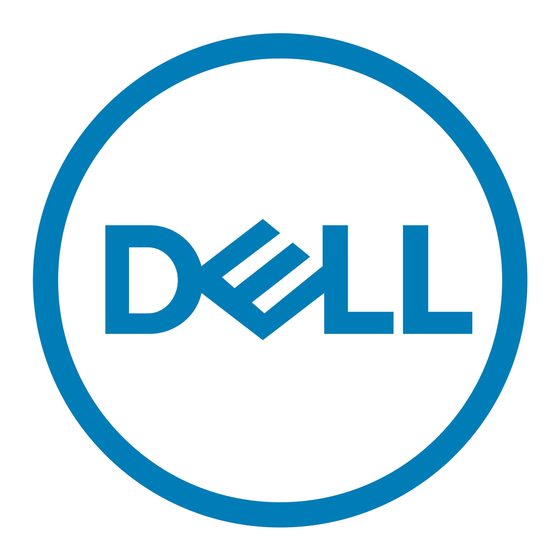
User Settings
Backup manifest
UUID
Cluster settings
CRRC configuration
CSN configuration
DXM configuration
info
Storage node
configuration
Update Manager
Logs
Reconfiguring The CSN
To reconfigure the CSN:
1.
Open the file csnconfig.log in a text editor.
NOTE: The csnconfig.log file is located at: /u01/system_recovery_data/.
2.
Search for the last instance of the word
This information is required to execute the next step. For example:
Primary:<nn.nn.nn.nnn>
External CSN IP address:<nn.nn.nn.nnn>
Eternal cluster IP address:<nn.nn.nn.nnn>
External subnet mask IP address:<nnn.nnn.nnn.nnn>
External gateway IP address:<nn.nn.nn.nnn>
Internal network interface:<nnn.nnn.nnn.n>
Name Servers:<nn.nn.nn.nnn> <nn.nn.nn.nnn>
Time Servers:<nn.nn.nn.nnn> <nn.nn.nn.nnn>
Storage cluster name:<name>
3.
Execute /opt/caringo/csn/bin/firstcsnboot using the information that you recorded in step 2.
The script takes a few minutes to execute and automatically restarts the CSN.
Restoring The Backup Manifest UUID
To restore the backup manifest UUID:
1.
Log on to the CSN console.
2.
Under Cluster Services, enter the UUID that you had saved from the /u01/system_recovery_data/bootstrap file and
click Change Manifest.
3.
If you had created a backup of the configuration before the recovery or update procedure, select the backup that
you had created and click Restore Backup.
The CSN logs you off and restarts after a few minutes.
4.
After the CSN has restarted and is back online, restart the cluster.
Backup Location
/var/opt/caringo/csn/backup/manifest/bootstrap
/var/opt/caringo/netboot/content/cluster.cfg
/etc/caringo/contentrouter/rules.xml
/var/log/caringo/csnconfig.log
/etc/nagios/objects/contacts.cfg (e-mail address)/etc/postfix/main.cf (SMTP server
information)
/var/opt/caringo/netboot/content/nodeconfigs/
/var/log/updateLog.log (available only in 3.1.
Primary and record the information assigned to each of these entries.
x and later)
29
