Dell PowerVault DX6104 사용자 설명서 - 페이지 30
{카테고리_이름} Dell PowerVault DX6104에 대한 사용자 설명서을 온라인으로 검색하거나 PDF를 다운로드하세요. Dell PowerVault DX6104 39 페이지. Dx object storage platform
Dell PowerVault DX6104에 대해서도 마찬가지입니다: 시작하기 매뉴얼 (8 페이지), 시작하기 매뉴얼 (10 페이지), 매뉴얼 (37 페이지), 릴리스 노트 (16 페이지), 매뉴얼 (12 페이지), 매뉴얼 (24 페이지), 매뉴얼 (23 페이지)
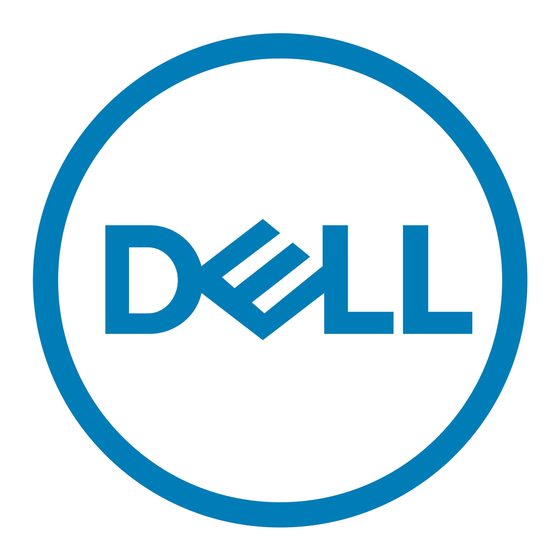
Restoring The DXM Configuration
You can locate the DXM installation at: /var/dell/appliance/updates/3.1.X.X/DX_tools/DXMonitorNagios1.1.0/
The following information from the previous DXM installation is required to restore the DXM configuration:
•
The e-mail address used at /u01/system_recovery_data/contact.cfg
•
The SMTP server information used at /u01/system_recovery_data/main.cf
Install DXM by executing the following command:
DXMonitor-Nagios-install.sh
Restoring The DX Content Router Rules Configurator
The DX Content Router Rules are saved at /u01/system_recovery_data/rules.xml. See
Configurator
to run the CRRC tool and apply the rules.
NOTE: If the backup Manifest UUID restoration process did not restore the storage node configuration, it can be
restored manually by referring to the files stored in the /u01/system_recovery_data/nodeconfigs/ directory.
30
DX Content Router Rules
