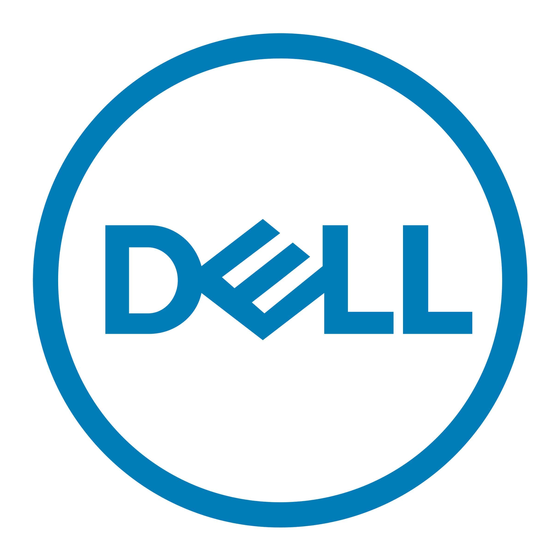Dell PowerVault MD3260 Series 구성 매뉴얼 - 페이지 14
{카테고리_이름} Dell PowerVault MD3260 Series에 대한 구성 매뉴얼을 온라인으로 검색하거나 PDF를 다운로드하세요. Dell PowerVault MD3260 Series 17 페이지. Dell powervault md3260/3260i/3660i/3660f/3060e storage arrays
Dell PowerVault MD3260 Series에 대해서도 마찬가지입니다: 하드웨어 및 소프트웨어 매뉴얼 (25 페이지), 설치 매뉴얼 (11 페이지), 시작하기 매뉴얼 (10 페이지), 정보 업데이트 (8 페이지), 랙 설치 지침 (2 페이지), 설정 (2 페이지), 배포 매뉴얼 (26 페이지), 배포 매뉴얼 (24 페이지), 시작하기 매뉴얼 (9 페이지)