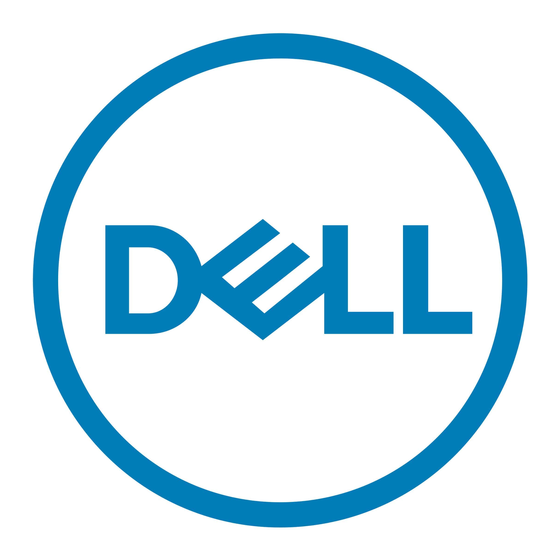After you have installed all the software components, reboot the system.
The Dell Storage Initialization Wizard walks through the detection and
any required configuration of the Dell|EMC storage arrays. Upon exit, the
PowerVault NX1950 Initial Configuration Tasks Wizard appears and
completes the setup of the PowerVault NX1950 storage systems. For more
information, see the installation guide that ships with your system.
Table 1-3. PowerVault NX 1950 with PowerVault MD3000 Integrated
Component
StorPort Hotfixes
Modular Disk Storage
Manager
PowerVault MD3000 VDS
and VSS provider
After all the software components are installed, reboot your system. The
Dell Storage Initialization Wizard walks through the detection and any
required configuration of the storage arrays. Upon exit, the PowerVault
NX1950 Initial Configuration Tasks Wizard appears and completes the
setup of the PowerVault NX1950 storage systems. For more information,
see the installation guide that ships with your system.
NOTE:
If you have purchased the PowerVault MD3000 Premium Feature Keys,
see the PowerVault MD3000 Premium Feature Activation Card for installation
instructions and to activate the functionality.
Installing Additional Components
To install any additional components, perform the following steps:
NOTE:
Only supported options for your operating system version are available.
1 Log on as Administrator.
2 Click Start→ Control Panel, and then double-click Add or Remove
Programs.
28
Deployment Guide
Location
support.microsoft.com
Dell PowerVault MD3000
Resource CD
Dell PowerVault MD3000
Resource CD
Details
Refer to the CD that
ships with your
PowerVault MD3000
storage array.
Refer to the CD that
ships with your
PowerVault MD3000
storage array.