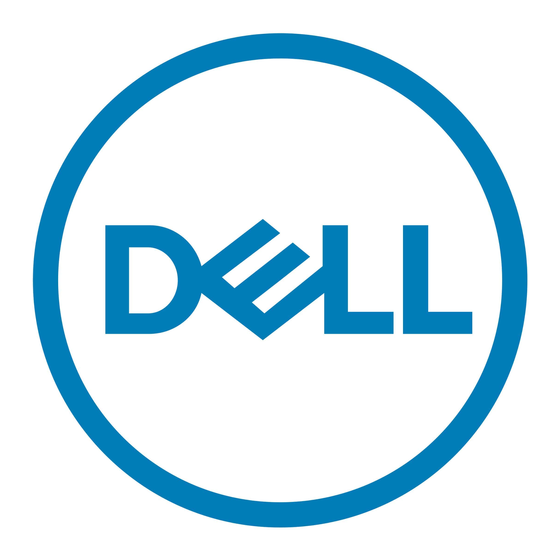If the Windows Firewall settings are restored to the default values either due
to user action or because of a system restore, you must reset the firewall port
exceptions for the cluster setup to be successful. Dell provides a batch file
that sets the required port exceptions to deploy, manage, and use the
PowerVault NX1950 cluster solution. For instructions to download and execute
the batch file, see the Dell PowerVault NX1950 Systems Deployment Guide.
NOTICE:
Ensure that you perform the procedure described in the
Dell PowerVault NX1950 Systems Deployment Guide to avoid system failure.
Configuration Tools
The following tools assist in the configuration of the storage array and the
Dell PowerVault NX1950 storage systems and enable them to operate as a
cluster.
•
The Dell Storage Initialization Wizard communicates with the storage
array and ensures that set up is complete.
•
The Microsoft Windows Unified Data Storage Server 2003, Enterprise x64
Edition provides the following:
–
The PowerVault NX1950 Initial Configuration Tasks wizard — This
wizard helps you to configure the PowerVault NX1950 storage system
to be a part of the cluster.
–
For cluster administration and troubleshooting, the operating system
provides a graphical user interface (GUI) tool — Cluster
Administrator (also referred to as Cluadmin.exe) and a command
line interface (CLI) tool — cluster.exe. For more information about
these tools, see "Cluster Administration and Management" on
page 11.
–
Microsoft Cluster Setup tools — The Windows Unified Data Storage
Server 2003, Enterprise x64 Edition provides cluster configuration and
management tools for advanced users. The features of these tools are
beyond the scope of this document. For more information about these
features and functionality, see the Microsoft Support website at
support.microsoft.com.
10
Introduction