Dell Force10 S55 매뉴얼 - 페이지 29
{카테고리_이름} Dell Force10 S55에 대한 매뉴얼을 온라인으로 검색하거나 PDF를 다운로드하세요. Dell Force10 S55 50 페이지.
Dell Force10 S55에 대해서도 마찬가지입니다: 빠른 시작 매뉴얼 (29 페이지)
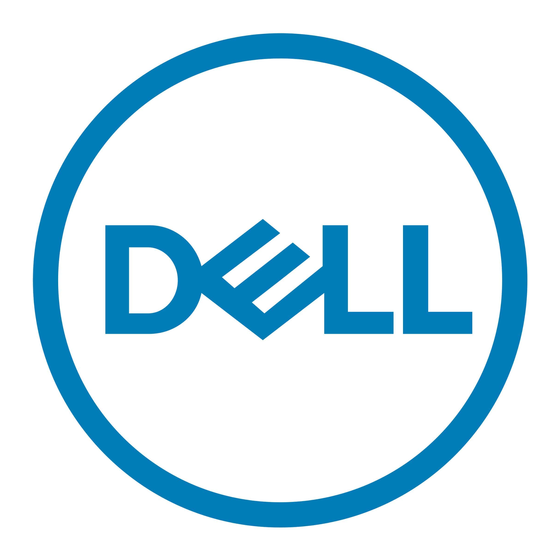
Step
Task
Using the grab handle, slide the unit in to the power supply bay.
2
Tighten the securing screw at the top of the unit.
3
Attach power cables.
4
The system powers up as soon as the cables are connected between the power supply and the power source.
5
Replace an AC or DC power supply
NOTE: If a power supply fails, it must be completely replaced. There are no field servicable components in
the module itself. Refer to
To replace a power supply, follow the steps below:
Step
Task
Disconnect the power cable from the power supply.
1
Use the grab handle to slide the unit out of the power supply bay.
2
NOTE: If the power supply is not going to be replaced, attach a blank panel to the power supply slot.
Using the grab handle on the replacement unit, slide it into the power supply bay.
3
Tighten the securing screws on the module with a screwdriver. Ensure that the module is secure.
4
Attach power cord to the new module.
5
The system powers up as soon as the cables are connected between the power supply and the power source.
6
Chapter 9, Technical Support
to request a hardware replacement.
Power Supplies
|
29
