Dell Networking S4810 구성 매뉴얼 - 페이지 16
{카테고리_이름} Dell Networking S4810에 대한 구성 매뉴얼을 온라인으로 검색하거나 PDF를 다운로드하세요. Dell Networking S4810 17 페이지. Open networking
Dell Networking S4810에 대해서도 마찬가지입니다: 사양 (2 페이지), 구성 매뉴얼 (17 페이지), 설치 매뉴얼 (42 페이지), 시작하기 매뉴얼 (16 페이지)
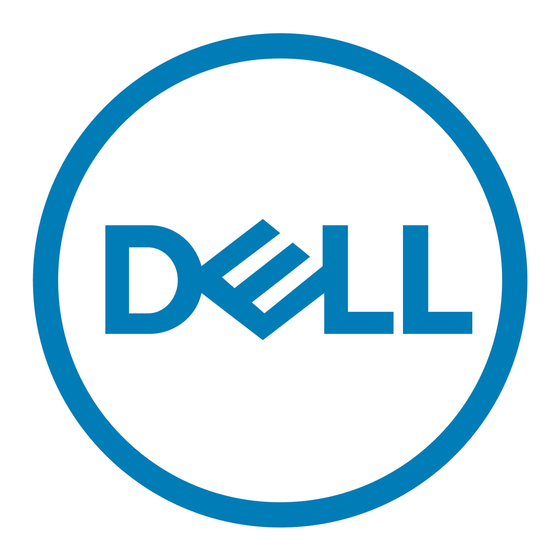
5.8
Configure login credentials
FTOS(conf)#username admin privilege 15 password 0 yourpassword
FTOS(conf)#enable password level 15 0 yourpassword
5.9
Configuring switch ports
FTOS(conf)#interface range tengigabitethernet 0/0 – 47
FTOS(conf-if-range-te-0/0-47)#mtu 12000
FTOS(conf-if-range-te-0/0-47)#switchport
FTOS(conf-if-range-te-0/0-47)#spanning-tree rstp edge-port
FTOS(conf-if-range-te-0/0-47)#flowcontrol rx on tx off
FTOS(conf-if-range-te-0/0-47)#no shutdown
FTOS(conf-if-range-te-0/0-47)#exit
FTOS(conf)#interface range tengigabitethernet 1/0 – 47
FTOS(conf-if-range-te-1/0-47)#mtu 12000
FTOS(conf-if-range-te-1/0-47)#switchport
FTOS(conf-if-range-te-1/0-47)#spanning-tree rstp edge-port
FTOS(conf-if-range-te-1/0-47)#flowcontrol rx on tx off
FTOS(conf-if-range-te-1/0-47)#no shut
FTOS(conf-if-range-te-1/0-47)#exit
FTOS(conf)#protocol spanning-tree rstp
FTOS(conf-rstp)#no disable
FTOS(conf-rstp)#exit
FTOS(conf)#exit
5.10
Save configuration and reload
FTOS#copy running-config startup-config
Reload the stack to allow settings to take effect:
FTOS#reload
Note: The preceding procedure places all switch ports in the default VLAN. If you prefer to place ports in
a non-default VLAN, refer to the documentation for your switch.
16
SCG1000 | Dell Networking S4810 and Force10 S4810 Configuration Guide for EqualLogic SANs
