Dell PowerConnect 5224 매뉴얼 - 페이지 27
{카테고리_이름} Dell PowerConnect 5224에 대한 매뉴얼을 온라인으로 검색하거나 PDF를 다운로드하세요. Dell PowerConnect 5224 42 페이지. Powerconnect 3248; powerconnect 5224
Dell PowerConnect 5224에 대해서도 마찬가지입니다: 기능 목록 (2 페이지), 사양 (2 페이지)
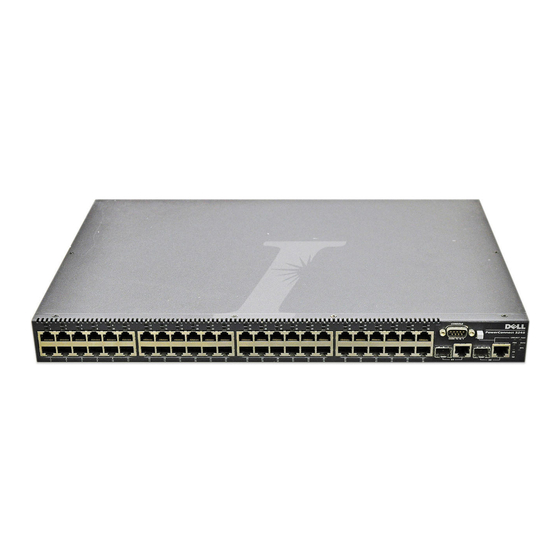
–
RSTP Mode – If RSTP is using 802.1D BPDUs on a port and
receives an RSTP BPDU after the migration delay expires,
RSTP restarts the migration delay timer and begins using
RSTP BPDUs on that port.
•
Priority — Bridge priority is used in selecting the root device, root
port, and designated port. The device with the highest priority
becomes the STP root device. However, if all devices have the same
priority, the device with the lowest MAC address becomes the root
device.
–
Default: 32768
–
Range: 0-61440, in steps of 4096
–
Options: 0, 4096, 8192, 12288, 16384, 20480, 24576, 28672, 32768,
36864, 40960, 45056, 49152, 53248, 57344, 61440
•
Hello Time — Interval, in seconds, at which the switch transmits a
configuration message.
–
Default: 2
–
Minimum: 1
–
Maximum: The lower of 10 or [(Max. Message Age / 2) -1]
•
Maximum Age — The maximum time, in seconds, the switch can wait
without receiving a configuration message before attempting to
reconfigure. All device ports, except for designated ports, should
receive configuration messages at regular intervals. Any port that ages
out STP information (provided in the last configuration message)
becomes the designated port for the attached LAN. If it is a root port,
a new root port is selected from among the device ports attached to
the network. References to "ports" in this section means "interfaces,"
which includes both ports and trunks.
–
Default: 20
–
Minimum: The higher of 6 or [2 x (Hello Time + 1)].
–
Maximum: The lower of 40 or [2 x (Forward Delay - 1)]
Addendum to the 3 248 and 52 24 User 's Guides
27
