Allnet ALL168208 빠른 설정 매뉴얼 - 페이지 4
{카테고리_이름} Allnet ALL168208에 대한 빠른 설정 매뉴얼을 온라인으로 검색하거나 PDF를 다운로드하세요. Allnet ALL168208 11 페이지. 200mbps powerline 4-port hub
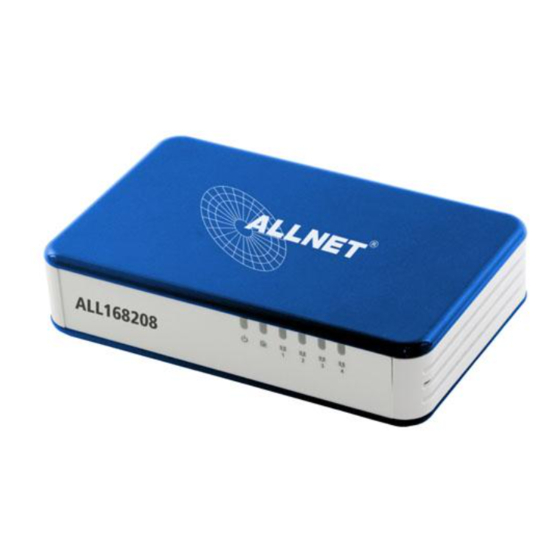
Powerline
T
HE FIRST THING YOU NEED TO KNOW BEFORE YOU BEGIN TO INSTALL
1.
Before installing, make sure your PC meets these requirements for hardware installation:
Microsoft Windows* 98SE, ME, 2000 , XP ,Vista OS
Pentium® 166 MHz processor, equivalent or higher
Resource on your PC
At least one free Ethernet port for ALLNET ALL168208
2. Your PC must not be configured for another network. This means that:
No network clients except for Microsoft Network*, Client for Netware* Networks, or Microsoft Family
Logon* are installed
No network services except file and printer sharing for Microsoft Networks or Personal Web Server* are
installed
No network protocols except Microsoft's TCP/IP, IPX/SPX, NetBEUI, or Net BIOS support for IPX/SPX
are installed
3. Network installation requires two steps:
1.
Install the ALLNET ALL168208
2.
For each PC to be added to the network, repeat the process
4. Check that you have the following parts for each PC on the network:
Product installation guide for the ALLNET ALL168208
1.
ALLNET ALL168208
2.
Power Cord * 1
5. Familiarize yourself with the Powerline device connections:
6. Limitation of the Powerline device:
To meet the safety regulation, the longest distance between powerline carrier devices will be limited at 100
meter and for in-house use only. More than 100 meter will cause the signal reduction or data loss.
ALLNET GmbH –
© 2007 . All rights reserved.
www.allnet.de
T
HE FIRST THING YOU NEED TO KNOW
...
Page 4
