Allnet ALL168208 빠른 설정 매뉴얼 - 페이지 5
{카테고리_이름} Allnet ALL168208에 대한 빠른 설정 매뉴얼을 온라인으로 검색하거나 PDF를 다운로드하세요. Allnet ALL168208 11 페이지. 200mbps powerline 4-port hub
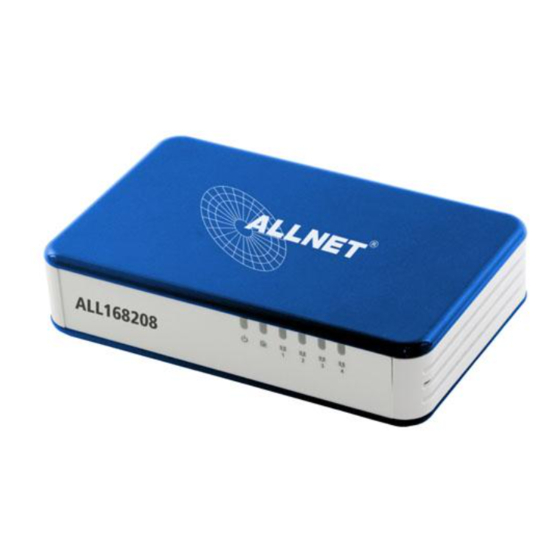
Powerline
Product installation guide
Important:
Do not plug the device into a power strip or surge protector because these devices may consist
of filter and impair signal. Also avoid plugging the device right next to noisy sources such as cell
phone charger, Halogen light, Energy saving bulb, noisy desktop computer, vacuum cleaner, etc.
Both cases result in poor transmission speed.
To install for the PC local Powerline network
1.
Put the ALLNET ALL168208 on a smooth, horizontal surface.
2.
Use the Category 5 Ethernet cable to connect the ALLNET ALL168208 and your PC's Ethernet port.
3.
You can repeat steps 2 to connect another PC.
4.
Insure that all cable connected properly. Turn on the power by attaching the power cord to ALLNET ALL168208
and plug in the power outlet.
5.
The Power (
), and Ethernet port (
6.
The Powerline LINK/ACT (
line.
ALLNET GmbH –
© 2007 . All rights reserved.
) LED indicator light up when you complete the above connection.
) LED indicator starts blinking when the data communication proceeds on power
www.allnet.de
P
I
RODUCT
NSTALLATION
Page 5
G
UIDE
