Miller S-74 MPa Plus 소유자 매뉴얼 - 페이지 32
{카테고리_이름} Miller S-74 MPa Plus에 대한 소유자 매뉴얼을 온라인으로 검색하거나 PDF를 다운로드하세요. Miller S-74 MPa Plus 48 페이지.
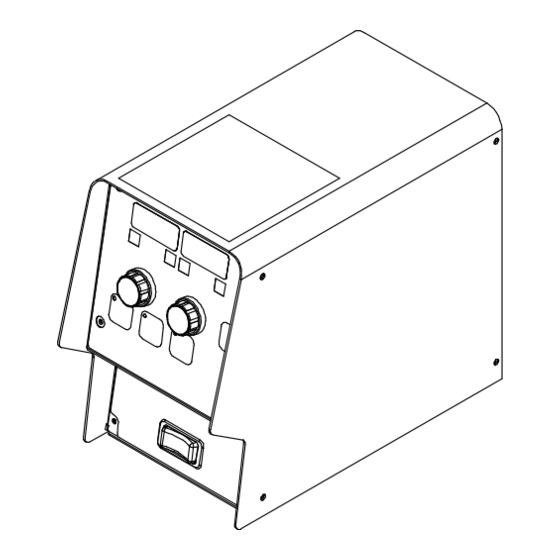
8-2.
Setup Menu Level 2
To enter the SETUP MENU LEVEL 2 press
and hold the SETUP button. The SETUP
MENU INDICATOR and the SETUP BUT-
TON INDICATOR will illuminate.
Rotate the LEFT ADJUST KNOB to select
different menu items shown in the LEFT
DISPLAY. Rotate the RIGHT ADJUST
KNOB to change menu item values shown
in the RIGHT DISPLAY.
To exit the SETUP MENU LEVEL 2 press
and release the SETUP button.
Items that can be adjusted in this menu are:
Parameter Lock (LOCK) - When set to
(ON), the Trigger, Process, Preflow, Post-
flow, Run-In, Start, and Crater parameters
are locked and cannot be adjusted. Attempt-
ing to change a locked parameter causes
the display to momentarily display (LOCK).
Range Limits (LMTS) - When set to (ON),
the wire feed speed and arc length or volt-
age weld settings are limited to minimum
and maximum adjustable ranges. The mini-
mum and maximum range settings appear
next in the menu when (LMTS) is set to
(ON). When set to (OFF), range limits are in-
active and do not appear in the menu.
Wire Feed Range Limit (MIN) - Indicated in
the LEFT DISPLAY with the WIREFEED
SPEED INDICATOR illuminated. Sets the
minimum wire feed speed. Range of this set-
ting is from 70 to 780 IPM.
Wire Feed Range Limit (MAX) - Indicated
in the LEFT DISPLAY with the WIREFEED
SPEED INDICATOR illuminated. Sets the
maximum wire feed speed. Range of this
setting is from (MIN) setting to 780 IPM.
Arc Length Range Limit (MIN) - Indicated
in the LEFT DISPLAY with the ARC
LENGTH INDICATOR illuminated. Sets the
minimum arc length. Range of this setting is
from 0 to 100.
Arc Length Range Limit (MAX) - Indicated
in the LEFT DISPLAY with the ARC
LENGTH INDICATOR illuminated. Sets the
maximum arc length. Range of this setting is
from (MIN) setting to 100.
�
When the Pulse Display (PULS) option
in the SETUP MENU LEVEL 2 is set to
(VOLT), the Arc Length Range Limits
are replaced by Voltage Range Limits.
Voltage Range Limit (MIN) - Indicated in
the LEFT DISPLAY with the VOLTS INDICA-
TOR illuminated. Sets the minimum voltage.
Range of this setting is dependent on the
power source voltage range in the MIG proc-
ess, and varies with the selected wire and
gas program in the PULSED MIG process. If
the power source weld process is set to
PULSED MIG, the minimum voltage range
OM-289404 Page 26
limit setting will change if the wire and gas
program selection is changed.
Voltage Range Limit (MAX) - Indicated in
the LEFT DISPLAY with the VOLTS INDICA-
TOR illuminated. Sets the maximum volt-
age. Range of this setting is dependent on
the power source voltage range in the MIG
process, and varies with the selected wire
and gas program in the PULSED MIG proc-
ess. If the power source weld process is set
to PULSED MIG, the maximum voltage
range limit setting will change if the wire and
gas program selection is changed.
Power Source Synergic Mode (PWR. S) -
Sets the synergic mode to (AUTO) or man-
ual (MAN). When set to (AUTO), the wire
feeder and a synergic capable power source
function as a synergic Pulsed MIG system.
When set to (MAN), the power source and
wire feeder function as a non-synergic MIG
or Pulsed MIG welding system.
� For proper operation, this setting should
be set to match the power source pulse
(PULS) mode setting.
Pulse Display (PULS) - Allows the preset
weld parameter adjustment to be set as volt-
age or arc length. This setting affects only
the display appearance and will not affect
operation. The (PULS) setting should be set
to match the power source display. When
set to (VOLT), the preset voltage set point
will be shown in the Left Display with the
VOLTS INDICATOR illuminated. When set
to (ARC. L), the preset arc length will be
shown in the Left Display with the ARC
LENGTH INDICATOR illuminated.
Trigger Program Select (T. PGM) - Enable
(YES/NO) sets trigger program select. This
is a global setting and sets one side left or
right either YES "ON" or OFF "NO". Setting
this function allows changing programs
when not welding by tapping the trigger.
�
Programs can only be selected if pre-
flow is greater than .2 seconds.
Trigger Schedule Select (SCHD) - Allows
the operator to select the alternative sched-
ule by quickly tapping the gun trigger when
welding. When set to (OFF), trigger sched-
ule select is disabled. When set to (TRIG),
the schedule is selected by tapping the gun
trigger when welding. The pulling and re-
lease of the gun trigger must happen within
0.2 seconds for the schedule to change.
When set to (DSS), guns with a dual sched-
ule switch are enabled. This selection is only
allowed in PGM 1 or 3.
Profile Pulse Menu (PROF) - Allows Profile
Pulse to appear in the Setup Menu. When
set to (NO), (PROF) will not appear in the
Setup Menu. When set to (YES), (PROF)
will appear in the Setup Menu. Profile Pulse
parameters cannot be adjusted when Pa-
rameter Lock is set to (ON).
Retract (RTRK) - Enables the retract func-
tion (YES/NO). Retract distance is set in
menu setup 1. Setting is in inches of retract.
Menu Lock Code (CODE) - Allows setting a
numerical password code to obstruct access
to the Setup Menu Level 2. By default,
(CODE) is (OFF) allowing access to the
menu without entering a password. The
password can be programmed to values be-
tween 0 and 999. Once programmed, the
password must be re-entered each time the
menu is accessed. A failed password at-
tempt causes the display to momentarily
show (DENY). (CODE) will continue to show
on the display until the correct password is
entered or the power is cycled.
�
Anytime the menu is exited with
(CODE OFF), a special sequence is
required before a new password can
be set. With (CODE OFF) shown on
the display, press and hold the SETUP
button and rotate the RIGHT ADJUST
KNOB to set the password to (0123).
Release the SETUP button, the dis-
play should read (CODE 0000). The
password can now be set to a new
value.
Weld Time - This setting displays weld time
for each feeder side. You can scroll through
the menu by rotating the right knob in the
menu. Left side time, right side time then to-
tal time are displayed sequentially.
Weld Runs - This setting displays weld
cycles for each feeder side. You can scroll
through the menu by rotating the right knob
in the menu. Left side cycles, right side
cycles then total weld cycles are displayed
sequentially.
Life Zero - This setting will erase left and
right weld time and weld cycles. Total time
and total cycles are not reset. Time reset is
initialized by rotating the right knob which in-
itiates a second counter. When "Life Done"
is displayed you must exit the menu by
pressing the setup button. The 5 second
counter can be reset by rotating the right
knob back before "Life Done" is displayed.
Power Source Menu (P.MEN) - This setting
turns the power on power source menu
"ON" or "OFF" at power up.
Product Version Information (INFO) - Pro-
vides information about the firmware revi-
sion levels for the Motor Control and the
User Interface PCBs. The default value is
(INFO NONE). To read the firmware ver-
sions rotate the Right Adjust Knob until the
display reads (INFO MOTR) or (INFO
FRNT). The corresponding firmware revi-
sion level will momentarily appear following
a short delay.
