Panasonic CF-D1 Series 사용 설명서 - 페이지 18
{카테고리_이름} Panasonic CF-D1 Series에 대한 사용 설명서을 온라인으로 검색하거나 PDF를 다운로드하세요. Panasonic CF-D1 Series 38 페이지.
Panasonic CF-D1 Series에 대해서도 마찬가지입니다: 추가 지침 매뉴얼 (17 페이지), 시작하기 매뉴얼 (21 페이지)
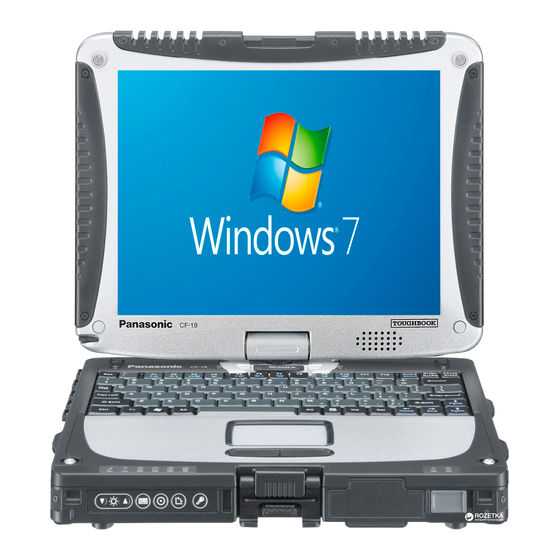
First-time Operation
18
l Do not use the following words for user name: CON, PRN, AUX, CLOCK$,
NUL, COM1 to COM9, LPT1 to LPT9, @. In particular, if you create a user
name (account name) that includes the "@" mark, a password will be requested
at the log-on screen, even if no password has been set. If you try to log on
without entering a password, "The user name or password is incorrect." may be
displayed and you will not be able to log on to Windows (è page 30).
l The wallpaper for the first logon user has already been set on "5 Setup Win-
dows.".
When using this computer under the Sun, the screen becomes easily viewable
by changing the wallpaper to the white wallpaper.
A Right-click on the desktop, and click [Personalize] - [Desktop Background].
B Select [Solid Colors] at [Picture Location].
C Select the white wallpaper and click [Save changes].
<For MUI OS model>
l When setting up the keyboard, choose the appropriate one to your computer.
Otherwise, input by the keyboard may become unavailable.
l You cannot choose the following words for user name and password: CON,
PRN, AUX, CLOCK$, NUL, COM1 to COM9, LPT1 to LPT9.
l When you set date/time/time zone and click [Next], the screen may not go to the
next step for a few minutes. Do not touch the keyboard or touch pad, and wait
until the screen changes.
l If "An unexpected error has occurred ..." (or a similar message) is displayed,
click [OK]. This is not a malfunction.
l Wait until the hard disk drive indicator
<For MUI OS model>
l The keyboard will operate as the US keyboard until the keyboard setting is
changed. Because of this, some alphabets shown on display may differ from
inputted ones.
To avoid the accidental selections, during setting up Windows,
Use the external mouse to make some selections.
l To match the languages, change the language settings after setting up Win-
dows (è page 17). Do not change the settings in [To change system or these
settings, click Customize] of [Regional and Language Options] during setting up
Windows.
has turned off.
