Panasonic RX-DT600 사용 설명서 - 페이지 14
{카테고리_이름} Panasonic RX-DT600에 대한 사용 설명서을 온라인으로 검색하거나 PDF를 다운로드하세요. Panasonic RX-DT600 21 페이지. Portable stereo component system
Panasonic RX-DT600에 대해서도 마찬가지입니다: 사용 설명서 (21 페이지)
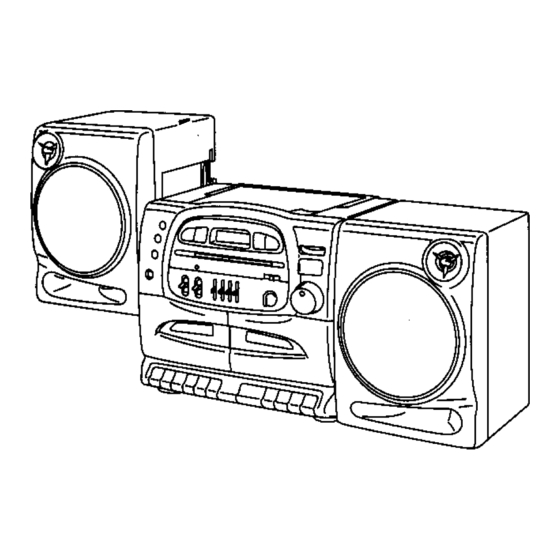
Only normal tapes can be used with this unit. This unit has a dual cassette system, which means that a tape can be played back with both Deck 1
and Deck 2.
1
/— t CB )*
- RADIO*
TAP B,
^
<ra»
ZD
w
Set
SELECTOR to
"TAPE/
«g»".
STOWEJECT
Press STOP/EJECT, load the
tape and close the cassette
I
J
,,d'
Reverse side
|[ ^
1
& B M UjHMJ
^
— Top side
t>
PLAY
Press PLAY to start play.
Type of tape which can be played on this unit:
NormalfTYPE I
O
CrO/TYPE II
X
Metat/TYPE IV
X
To rewind or fast forward the tape
hEW/REVl
CSS
In the stop mode, press REW/
REV or FF/CUE.
Do not press PLAY during rewinding or fast forwarding, as this may
jam the tape. Be sure to press STOP/EJECT before proceeding to
the next operation.
To search a particular spot on a tape
To stop play:
To resume play:
Press PAUSE again.
During playback, press REW/
REV or FF/CUE.
Tape play is resumed when the button is
released.
Automatic playback relay
(Deck 2 to Deck 1)
When Deck 2 playback has finished, Deck 1 playback starts auto¬
matically.
1 Insert the playback tapes into Deck 1 and Deck 2.
2
Press Deck 2 PLAY.
3
Press Deck 1 PAUSE, then press PLAY.
Full auto-stop
During playback, recording, fast forward or rewind when the tape
reaches its end, the automatic stop system will release the operation
buttons.
