Panasonic RX-DT600 사용 설명서 - 페이지 13
{카테고리_이름} Panasonic RX-DT600에 대한 사용 설명서을 온라인으로 검색하거나 PDF를 다운로드하세요. Panasonic RX-DT600 21 페이지. Portable stereo component system
Panasonic RX-DT600에 대해서도 마찬가지입니다: 사용 설명서 (21 페이지)
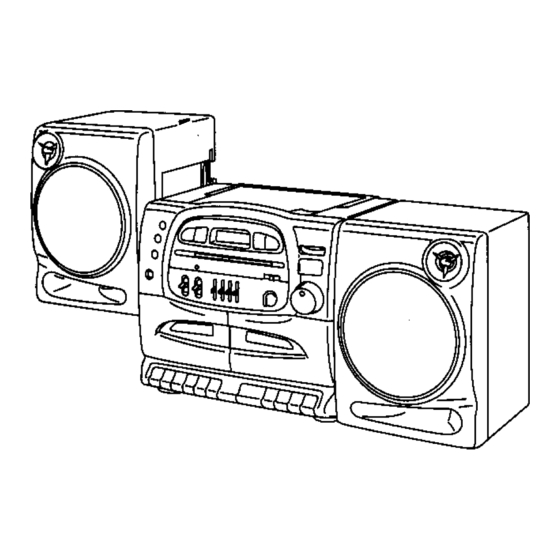
Selecting and listening to your favorite tracks (Program play)
Up to 16 tracks can be programmed.
1
Set SELECTOR
to "C3D"-
2
Press
\«/«
or ►►/►« to
select your favorite track.
(
-
1
—
V_
J
Press MEMORY to program
the track.
Lights.
Play sequence
programmed tracks
To program other tracks as well, repeat
steps 2 and 3.
To release program play:
In the stop mode, press ■/
CLEAR.
When "—:—" appears on the display:
This means that the total play time of the programmed tracks has
exceeded 100 minutes. Tracks can still be programmed and played.
When "FULL" appears on the display:
This means that an attempt has been made to program 17 tracks.
No more tracks can be programmed.
For your reference:
Memory retention of programmed tracks:
The programming of the tracks will be retained in the memory even
if play is stopped at any time or the power is turned off.
This indicates that the track programming is retained.
/
IPQffl
^
r
<
-
-
i
tone
'
tUUJI
To check what has been programmed:
Press ►*«/«*« or ►►/►« when "P" is displayed.
The programmed track numbers and the play sequence will now
appear.
The programming is cleared by opening the disc lid.
Press 0/11 to start play.
The tracks are now played in the pro¬
grammed sequence, after which play will
stop automatically.
4
