HTC HTC Legend 빠른 시작 매뉴얼 - 페이지 8
{카테고리_이름} HTC HTC Legend에 대한 빠른 시작 매뉴얼을 온라인으로 검색하거나 PDF를 다운로드하세요. HTC HTC Legend 24 페이지. Data erasing
HTC HTC Legend에 대해서도 마찬가지입니다: 수리 매뉴얼 (4 페이지), 지침 (2 페이지)
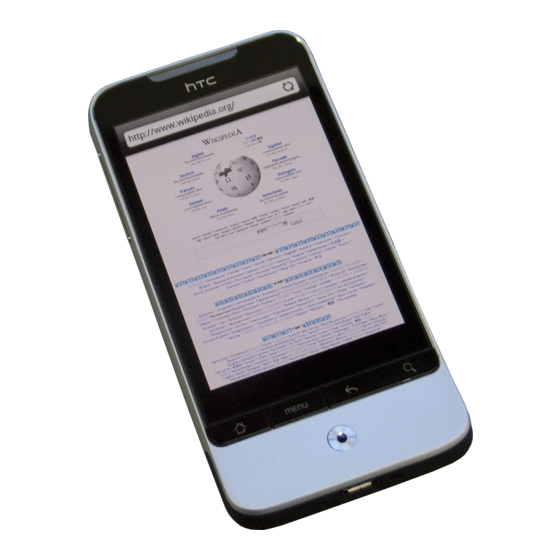
Quick start guide
4. Get started
When you turn on your phone for the first time, your
phone displays tutorials and guides you to set up your
email accounts and favorite social networks. You can
follow the onscreen instructions to complete the setup,
or skip the setup and do it at another time.
1. Some data and settings are automatically backed up
to the storage card. Clear the check box if you do not
want to automatically back up data and settings to
the storage card, and then tap OK.
. Choose the phone language you want to use, and
then tap Next.
. Your phone first sets up GPRS/G, MMS, and WAP
connections automatically based on your SIM card.
. Your phone walks you through a tutorial on how
to use the onscreen keyboard. Follow through the
tutorial to learn how to use the onscreen keyboard.
Tap Skip to not go through the tutorial.
5. On the Internet connection screen, select how you
want to connect to the Internet, and then tap Next.
. If there are Wi-Fi networks in range, you will be asked
if you want to connect to a Wi-Fi network. Tap Next
and then tap the wireless network that you want to
connect to, or clear the Connect to Wi-Fi network
checkbox, and then tap Next to set up your Wi-Fi
connection at a later time.
. Some phone features such as Weather and Footprints
require Google's location service to automatically
determine your current location. On the Location
consent screen, you can choose whether to allow
Google's location service to collect information about
your location. Clear or select the checkbox, and then
tap Next.
