CiPhone C6 매뉴얼 - 페이지 8
{카테고리_이름} CiPhone C6에 대한 매뉴얼을 온라인으로 검색하거나 PDF를 다운로드하세요. CiPhone C6 20 페이지.
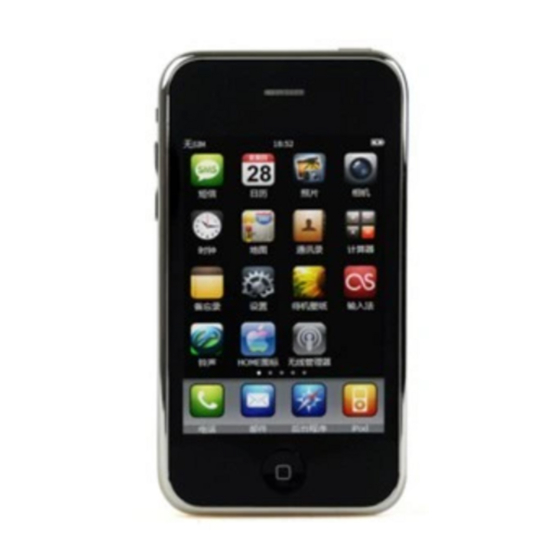
CiPhone C6 Manual
New
Touch the upper right corner of "new", directly into the recipient number, or inconsistent with "+" from the
1.
Contacts List, select the contact.
Edit the content to be sent
2.
Tap "Send"
3.
Reply
1. In the information in the following table, tap to restore contact information into the
2. Tap the "Reply", type of content to be back
3. Tap "Send"
Forward
Delete selection
1. Interest in the information in the following table, tap "menu", select "Edit"
2. Choose to delete the information, pop-up dialog box to delete
3. Touch points "Yes" to confirm the deletion
MMS
Need a good network of support and MMS settings
MMS settings
Open the "Mail", in the "Inbox" under the pull menu, select "SMS / MMS", and then in the upper right
corner of the "menu" options "MMS Settings."
Then out of a number of options, select the third "MMS Configuration" to edit the "China Mobile" data
connection options "CM WAP" after completion.
Unicom's need their new options.
1. Select "Mail" in the "Inbox" under the pull menu, select "SMS / MMS"
2. Select "Menu" -> "New", directly into the recipient number, or choose to add the recipient from the
Contacts List, select the
3. Touch points "more", and then tap the "Insert"
4. Touch points "Insert", select the picture, audio or video, tap "Send"
Contact
•
You can save CiPhone contact name, telephone number and related information, and can function
through SIM Manager SIM card and backup phone contacts to the CiPhone or folder windows in sync
contacts.
• You can CiPhone directly in the view and add contact information. If someone call you,
Email to you, or send a message to you, you can add it to your contact list. You can go
directly on the phone simply enter a new contact.
• Choose from contacts, tap "New
©Copyright 2009 translated for
", then enter the contact information.
www.chinamobiles.org
with Google translate tool
