CiPhone C6 매뉴얼 - 페이지 9
{카테고리_이름} CiPhone C6에 대한 매뉴얼을 온라인으로 검색하거나 PDF를 다운로드하세요. CiPhone C6 20 페이지.
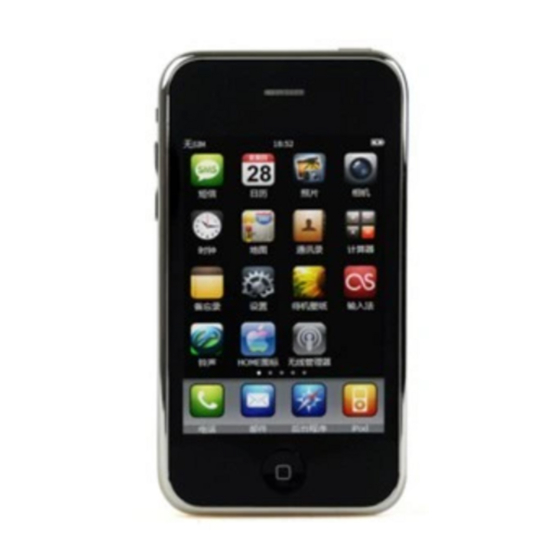
CiPhone C6 Manual
Set function
CiPhone You can customize the settings, such as: personalized desktop wallpaper settings, date and time can also set
other specific operations. Tap the main desktop icon "Settings" to enter the settings.
Wireless device management
Management in the wireless device, you can view the Wi-Fi, Bluetooth phone with the state.
There are two ways to open the wireless device management:
• Settings -> Wireless device management
• Inconsistent with the status bar at the top left corner of the sign operator to enter the
Wi-Fi
Touch-points like "Wi-Fi
automatically search the available networks, select the connection. After connecting, the status bar icon will
appear.
Bluetooth
Tap the "Bluetooth
Touch again about to enter the Bluetooth settings, in settings, you can add new equipment, we can see with your
CiPhone have to establish information connected devices.
Flying mode
Close CiPhone aircraft model of phone features, in order to avoid interference with aircraft and other electrical
equipment.
Access to flight mode
©Copyright 2009 translated for
" icon, you can toggle on / off the Wi-Fi function. After opening, Wi-Fi will
" icon, you can toggle on / off the Bluetooth function.
, you will not be able to make / receive calls, send / receive information.
www.chinamobiles.org
with Google translate tool
