Epson C31C213A8941 사용자 설명서 - 페이지 38
{카테고리_이름} Epson C31C213A8941에 대한 사용자 설명서을 온라인으로 검색하거나 PDF를 다운로드하세요. Epson C31C213A8941 45 페이지. Tm printer driver
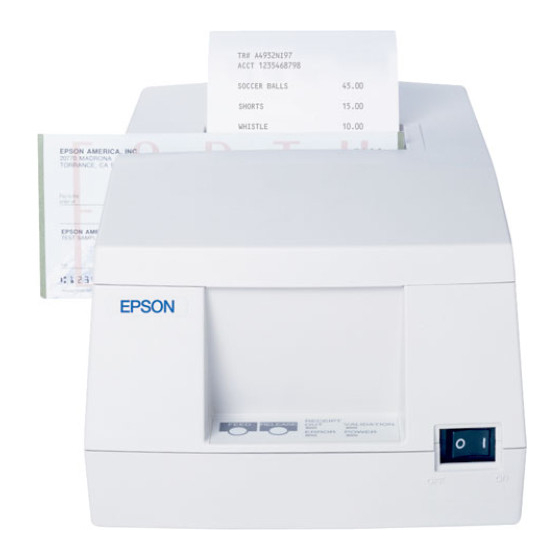
6.2. Controlling the Printer from Visual Basic (Ver. 4.0)
This section shows how you can control the TM printer using Visual Basic (version 4.0). Note that the TM printer drivers
include sample Visual Basic programs that provide additional examples.
6.2.1. Selecting the Printer Driver
The following code establishes the specified printer driver as your "default printer."
' Set t he speci f i ed pri nt er dri ver as t he " def aul t pri nt er. "
For E ach prnPri nt er I n Pri nt ers
I f prnPri nt er. D evi ceN am e = " E PSO N TM - 300A N o cut " Then
Set Pri nt er = prnPri nt er
E xi t For
E nd I f
N ext
6.2.2. Selecting the Paper Source
Use the following code to set or change the paper source when printing out text.
' Sel ect i ng t he paper source.
Pri nt er. Font Si ze = 10
Pri nt er. Font N am e = " cont rol "
Pri nt er. Pri nt " 3"
' E nt er and pri nt t ext .
Pri nt er. Font Si ze = 10
Pri nt er. Font N am e = " 20 cpi "
Pri nt er. Pri nt " t est pri nt "
TITLE
EPSON
' Set up t he cont rol f ont .
'
' E nt er t he speci al - f unct i on
correspondi ng t o t he desi red
source.
' 1: Journal
' 2: R ecei pt
' 3: B ot h
' Sel ect t he t ext f ont si ze.
' Sel ect t he t ext f ont .
' E nt er and pri nt t he t ext st ri ng.
TM Printer Driver
User's Manual
SHEET
NO
REVISION
NEXT
SHEET
1.61
39
38
