Archos 604 - Digital AV Player 사용자 설명서 - 페이지 10
{카테고리_이름} Archos 604 - Digital AV Player에 대한 사용자 설명서을 온라인으로 검색하거나 PDF를 다운로드하세요. Archos 604 - Digital AV Player 14 페이지. Wi-fi & internet functions of your wifi device
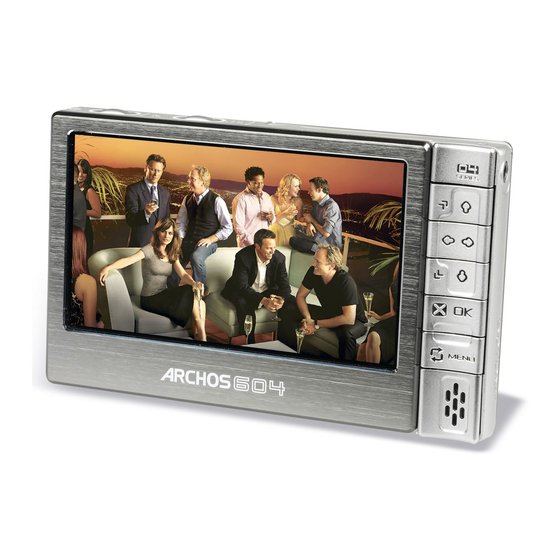
604
wifi
2. brOwsing The web wiTh Opera
Your ArCHOS 604 WIFI features an Opera
especially for this ArCHOS device. Opera
read your e-mails, download content, etc.
2.1 launChing Opera
From the Home Screen, highlight the Opera
directly on the icon.
•
If you are already connected to a network, the Opera
and you can start browsing the Web.
•
If WiFi is not enabled or if you are not connected to a network, the device will
scan for available networks and connect to a known network or display the list of
available networks so that you can connect to one of them.
Please note: not all wireless networks offer access to the Internet. Some WiFi
•
networks only link several computers together, without any Internet connection.
2.2 using Opera
You can use the Opera
sites, download documents from the Internet, etc.
the Opera
Web browser features "tabbed browsing". You can open several pages
™
at the same time: they will appear in the tabs area, in the upper left corner of the
screen. When several pages are open, simply tap on a tab to access the page that
you want. See Opera
mAnUAl
V1.2
Web browser to read your Web-based e-mail, view Web
™
browser menu Items .
™
brOWSIng tHe Web WItH OPerA
Web browser that was designed
™
allows you to browse Websites,
™
Icon and press Ok, or tap
™
browser will simply open
™
> p. 10
™
