Archos 604 - Digital AV Player 사용자 설명서 - 페이지 11
{카테고리_이름} Archos 604 - Digital AV Player에 대한 사용자 설명서을 온라인으로 검색하거나 PDF를 다운로드하세요. Archos 604 - Digital AV Player 14 페이지. Wi-fi & internet functions of your wifi device
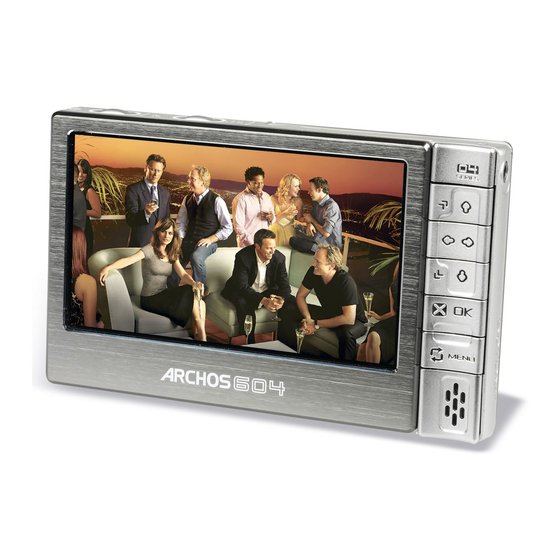
604
wifi
OPerA
brOWSer bUttOn COntrOlS
™
In the Opera
browser, the buttons of your ArCHOS device will act as follows:
™
previous page
go from tab to tab
OPerA
brOWSer menU ItemS
™
Zoom
-
Zoom In: magnifies the current Web page.
-
Zoom Out: unmagnifies the current Web page.
-
Set zoom: allows you to set the zoom level directly by dragging a cursor.
render mode
-
Changes the way the Web page is displayed.
-
Auto: will reformat the Web page to fit the width of your screen, so that no hori-
zontal scrolling is necessary.
-
Desktop: will display the Web page as on a large display. Vertical and Horizontal
scrolling is necessary to view all parts of the page.
navigation
-
back: will go back to the previous page that you browsed.
-
Forward: will go to the next page in your browsing history, if you used 'back'
before.
mAnUAl
V1.2
next page
scroll left
close Opera
™
brOWSIng tHe Web WItH OPerA
scroll up
scroll right
scroll down
validate (enter button)
display the menu items
> p. 11
™
