Creotech KLMKBM-01 사용 설명서 - 페이지 8
{카테고리_이름} Creotech KLMKBM-01에 대한 사용 설명서을 온라인으로 검색하거나 PDF를 다운로드하세요. Creotech KLMKBM-01 17 페이지. Ble mesh
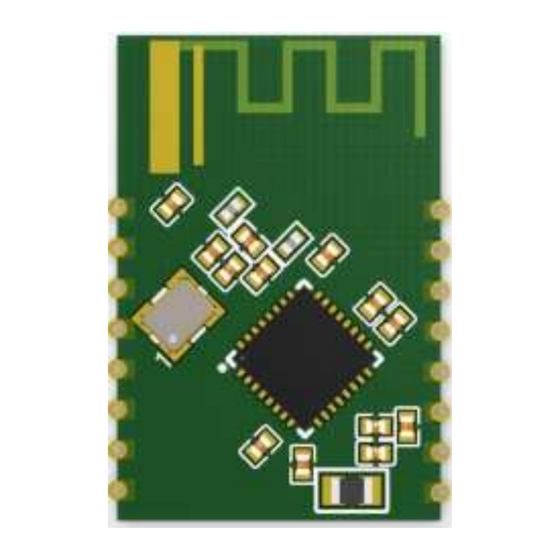
Parameter
sensitivity
Frequency offset error
Co-channel interference
suppression
6 Module basic instructions
KLMKBM-01 module recommends that users can access the network through the
APP-"zhihui connect" developed by our company configuration.
Two bulbs are needed for control, and our module needs to be soldered to the
corresponding lamp board. If the bulb is pre-configured, you need to perform 5 short
power cycles (on/off every 2 seconds) to reset the bulb.
6.1 Add equipment
Click "Add Device" in the upper right corner to select the device you need
to add or enter the device name directly, such as RGBCW-BLE.
The initial device has entered the distribution network mode as soon as the
power is turned on, and then the lights start to flash; if it is a secondary
distribution network, follow the instructions of the distribution network
diagram, and then click the "start adding device" button.
Search the device, select the corresponding device to ad.
After the connection is complete, click "Finish" --device rename--choose
a family/room--connection succeeded;
Table 5.3 RX sensitivity
RX
Min
Typical
1Mbps
-
-94.5
2Mbps
-
-91
1Mbps
-250
2Mbps
-300
-
-
-10
Max
Unit
-
dBm
-
-
+300
KHz
-
+200
-
dB
